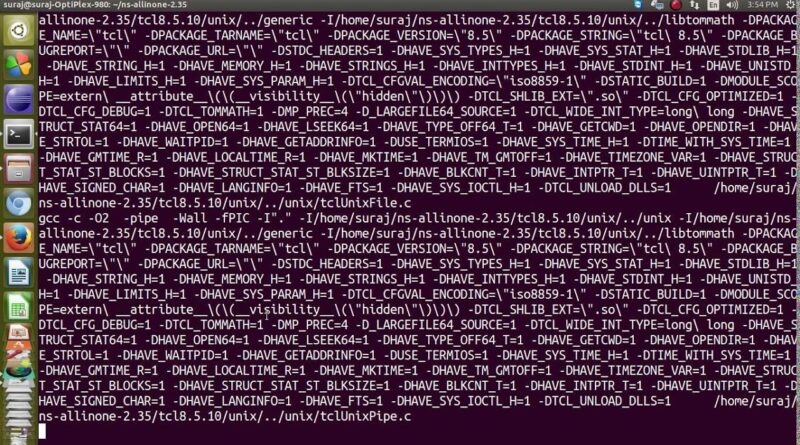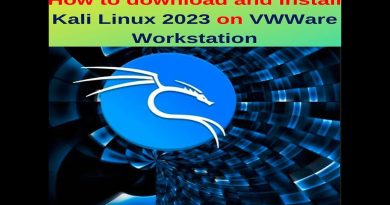NS 2 Tutorial-How to install ns2.35 ubuntu 14.04?
Quick ns2 installation guide
ns2.35 package
http://sourceforge.net/projects/nsnam/?source=typ_redirect
basic package
sudo apt-get update
sudo apt-get install build-essential autoconf automake libxmu-dev
Edit line 137 of ns-allinone-2.35/ns-2.35/linkstate/ls.h file
now set path in .bashrc profile
add the following lines to the end of this file
****change the directory name with yours*****
# LD_LIBRARY_PATH
OTCL_LIB=/home/suraj/ns-allinone-2.35/otcl-1.14
NS2_LIB=/home/suraj/ns-allinone-2.35/lib
USR_LOCAL_LIB=/usr/local/lib
export LD_LIBRARY_PATH=$LD_LIBRARY_PATH:$OTCL_LIB:$NS2_LIB:$USR_LOCAL_LIB
# TCL_LIBRARY
TCL_LIB=/home/suraj/ns-allinone-2.35/tcl8.5.10/library
USR_LIB=/usr/lib
export TCL_LIBRARY=$TCL_LIB:$USR_LIB
# PATH
XGRAPH=/home/suraj/ns-allinone-2.35/bin:/home/suraj/ns-allinone-2.35/tcl8.5.10/unix:/home/suraj/Desktop/ns-allinone-2.35/tk8.5.10/unix
NS=/home/suraj/ns-allinone-2.35/ns-2.35/
NAM=/home/suraj/ns-allinone-2.35/nam-1.15/
export PATH=$PATH:$XGRAPH:$NS:$NAM
If you find any problems leave it in comments
ubuntu