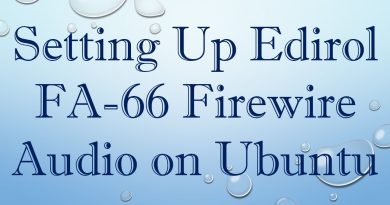NS3 Installation on Ubuntu | How to install NS3 | How to install Network simulator #ns3project
(Recommended Video quality (resolution): 360p)
This video about how to install NS3 on Ubuntu.
Tools used in this simulation:
NS3 version ns-3.36.1
OS Used: Ubuntu 22.04 LTS
Open a terminal and issue the following commands
$ sudo apt update
The following packages are required to install for the complete use of ns3:
$ sudo apt install g++ python3 python3-dev pkg-config sqlite3 cmake python3-setuptools git qtbase5-dev qtchooser qt5-qmake qtbase5-dev-tools gir1.2-goocanvas-2.0 python3-gi python3-gi-cairo python3-pygraphviz gir1.2-gtk-3.0 ipython3 openmpi-bin openmpi-common openmpi-doc libopenmpi-dev autoconf cvs bzr unrar gsl-bin libgsl-dev libgslcblas0 wireshark tcpdump sqlite sqlite3 libsqlite3-dev libxml2 libxml2-dev libc6-dev libc6-dev-i386 libclang-dev llvm-dev automake python3-pip libxml2 libxml2-dev libboost-all-dev
Download ns-allinone-3.36.1.tar.bz2 from the website nsnam.org:
https://www.nsnam.org/releases/ns-allinone-3.36.1.tar.bz2
Unzip the above file content to the home folder. Check your home folder and do it accordingly.
Go to the folder:
$ cd ns-allinone-3.36.1/
$ ./build.py –enable-examples –enable-tests
This process takes some time depends on the Speed of your system.
Once the installation is done. You can run the example as shown
$ cd ns-3.36.1/
$ ./ns3 run hello-simulator
Hello Simulator
=====================
This channel publishes brief and informative videos on Computers, Electronics, Tips & Tricks, Hardware, Software, Networking technology and solutions.
These tutorial videos are very useful for computer users, beginners, students (Schools, Colleges, Educational Institutions, Tutorials etc.)
Please stay connected by subscribing the channel and click on bell Icon to get notification on new videos.
IMPORTANT PLAYLISTS:
https://www.youtube.com/@ExploringMyComputer/playlists
COMPUTERS, ELECTRONICS, TECHNOLOGY VIDEOS:
https://www.youtube.com/playlist?list=PLFg_hLCM8E6lFR1UzNvql7F9BNjSAHYFZ
SOFTWARE INSTALLATION VIDEOS:
COMPUTER TIPS & TRICKS:
SETUP & CONFIGURATION VIDEOS:
KEYBOARD SHORTCUT VIDEOS:
COMMAND LINE TUTORIALS:
COMPUTER TUTORIALS IN KANNADA:
https://www.youtube.com/watch?v=ccmrys4awGM&list=PLFg_hLCM8E6m6uFOxgkiDAncsaBBilJZu&pp=gAQBiAQB
COMPUTER TUTORIALS IN MALAYALAM:
https://www.youtube.com/watch?v=4oRh4c63zjI&list=PLFg_hLCM8E6nelLezv87z0tv74z1FXiHz&pp=gAQBiAQB
COMPUTER TUTORIALS IN HINDI:
https://www.youtube.com/watch?v=8h4rC6UjbHI&list=PLFg_hLCM8E6kjlXJFHS0LQKHCVuS7d3Yx&pp=gAQBiAQB
ubuntu