NVIDIA 555.42.02 + Wayland on Ubuntu 24.04 GNOME 46
This is guide, howto enable NVIDIA accelerated 3D rendering and Wayland/Xwayland on Ubuntu Linux 24.04 with NVIDIA 555.xx (555.42.02) / 550.xx (550.78) / 535.xx (535.179) / 470.xx (470.239.06) proprietary drivers on GNOME 46.
Note: NVIDIA 555.42.02 is first release with Explicit sync.
Tested with latest NVIDIA drivers, I assume here that you have installed NVIDIA drivers using https://youtu.be/X4ZYG_adtdE guide. This might work normally with any other installation methods too, but it’s not tested.
Check full guide with commands from:
https://www.if-not-true-then-false.com/2021/debian-ubuntu-linux-mint-nvidia-guide/4/
ubuntu


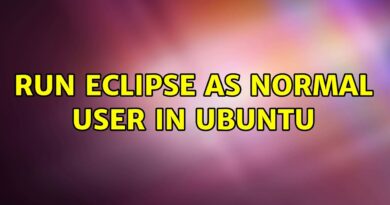

I've been having a problem with the nvidia driver 390.157
Tried on multiple osses multiple times but most times it doesnt even download or ends up in a pitch black screen. Though the external does work. Im using Zorin os 17 lite atm and my previous fix in zorin os 16.3 lite was to put the computer to sleep and open it back up and it magically works. I fixed it fully with prime-select nvidia but now it doesnt detect my igpu? And the weird sleep fix doesnt work now. Could you help me?
But when you install nvidia driver? I couldn't understand this process. I asked you full installation process sir. Previous process I got some errors like rsyslog.servce and cups.service failed to start during installation nvidia driver 470 in run level 3. I couldn't understand that from where I start fresh installation.