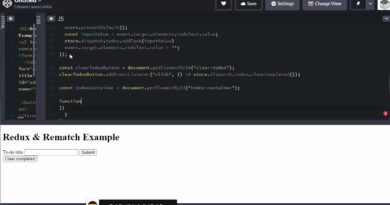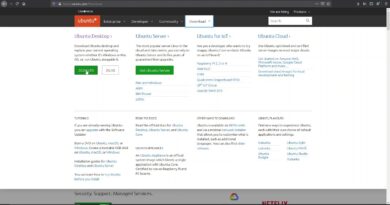Onboarding Screens using Jetpack Compose Kotlin Android Studio
In this video we are going to create onboarding screens with viewpager using Jetpack Compose in Android Studio.
To flip through content in a left and right or up and down manner, you can use the HorizontalPager and VerticalPager composables, respectively. These composables have similar functions to ViewPager in the view system. By default, the HorizontalPager takes up the full width of the screen, VerticalPager takes up the full height, and the pagers only fling one page at a time. These defaults are all configurable.
Kotlin is a cross-platform, statically typed, general-purpose programming language with type inference. Kotlin is designed to interoperate fully with Java, and the JVM version of Kotlin’s standard library depends on the Java Class Library, but type inference allows its syntax to be more concise.
Android Studio is the official integrated development environment for Google’s Android operating system, built on JetBrains’ IntelliJ IDEA software and designed specifically for Android development. It is available for download on Windows, macOS and Linux based operating systems.
Jetpack Compose is Android’s recommended, modern toolkit for building native UI. It simplifies and accelerates UI development on Android. Quickly bring your app to life with less code, powerful tools, and intuitive Kotlin APIs.
by Noob Developer
linux foundation