One Command to Lauch Linux VNC Desktop Docker From Free 16G Ram 4vCPU Linux Root Access GCP Shell
If you are looking for a temporary Linux Desktop in the cloud for free, this might be a solution for you. You can use One Command to launch a Ubuntu Linux VNC dekstop from 16G RAM and 4 vCPU machine.
Command:
docker run -p 8080:80 dorowu/ubuntu-desktop-lxde-vnc
Related Post:
✍https://blog.51sec.org/2019/06/how-to-enable-root-account-and-enable.html
Related Videos:
🌟DD Win2008 R2 to Google Cloud Linux VM (GCP) – https://youtu.be/SSF5jK-9Tz8
🌟Install / Configure VNC Server and XFCE GUI on CentOS7 – https://youtu.be/NLH-v-95tSY
🌟Install Ubuntu Desktop Docker Using Portainer and Access it From Browser (VNC/noVNC) – https://youtu.be/Y43FWu50BEE
🌟Run Free VPS Docker Containers (RDP Desktop and NextCloud) From GCP Cloud Shell (16G RAM, 4 vCPU) – https://youtu.be/IqE2EOywH_A
🌟Two Commands to DD Ubuntu and Install Desktop and xRDP with Sound Support – https://youtu.be/_OidnMUj2Ys
🌟Install Ubuntu Desktop and xRDP with Sound Support on Oracle ARM VM – https://youtu.be/DsvP4Z35rlQ
💖Chapters:
0:00 – Introduction
✅#51Sec #NetSec
======================================================================
If you found this video has some useful information, please give me a thumb up and subscribe this channel to get more updates:
⚡https://www.youtube.com/c/Netsec?sub_confirmation=1
⚡Resource Collection and Bookmarks: https://sites.51sec.org/
Learning and Sharing – 🔊海内存知己,天涯若比邻!
Discord: https://discord.gg/fCW9phn, Blog: https://blog.51sec.org
centos 7

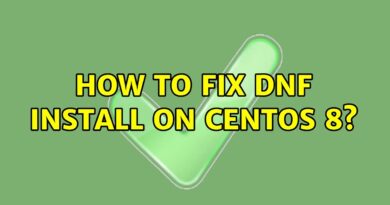


nice, hard disk space bro ? welcome