One Utility for Everything
BIG UPDATE:
New programs, export/import feature, cleaner interface and MORE!
———————————————————————————–
►► Chris Titus Tech Digital Downloads ➜ https://www.cttstore.com
►► Discord Channel ➜ https://discord.gg/MZ7ENY4JcK
►► Titus Tech Talk ➜ https://www.youtube.com/c/TitusTechTalk
►► Titus Tech Gaming ➜ https://www.youtube.com/c/TitusTechGaming
►► Chris Titus Fitness ➜ https://www.youtube.com/@christitusfitness
►► Twitch ➜ https://www.twitch.tv/christitustech
►► Twitter ➜ https://twitter.com/christitustech
ipv6



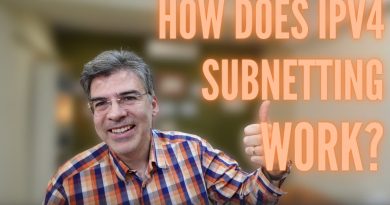
Totally off-topic but I'd love to see your thoughts on Kernel-Level anticheats, and specifically Vanguard.
I would love if you add Pot-player
I hope if we buy the paid version we will get better support than what we have now
..since the beginning of the Project..Im blown away by Your ToolBox.. U are Chris confirming the Saying that The Best Things On the World ARE for FREE !!
..kinda regs frm CROatia..
Feature ideas:
1. Show what needs updates
2. Select what updates
3. Option to uninstall.
Dont get me wrong love ot the way it is. Ive paid for utility and use chicolately GUI as my package manager and winutil for my initial setup.
Thank you!
Thank you so much to everyone involved in making this!!
super cool, thank you chris
i love sharing this tool with my friends
Thanks, great job!
Amazing!
Hey chris, i have been using pdf24 instead of adobe dc, can you take a look at implementing that software?
I am paid for my geek skills, This tool has saved me hours of effort in the last two year, Cheers to Chris and the rest of the contributors.
Hi! I have one question: My laptop came with a pre-installed Windows 11 Home edition. I want to install the debloated version of Win11 from MicroWin. To activate it can I reuse the key I already have from my laptop? (or MicroWin already comes activated?) Thank you and keep up the good work 🙂
Shortcut! FML. Hahaha, idk why I never thought of that.
it's been a while since I used the script, now how can I revert the configuration?
Can you select the checkboxes of the apps already installed when you launch the program ? Otherwise it's kinda hard to remember what is already installed on the system.
I am using this tool to all my windows 11 fresh reinstalls it is doing a great job, but i encountered a problem, after i pressed run tweaks screen turned black and nothing happened. I restarted my laptop manually. What happened there ? Can you run "run tweaks" multiple times or only one time ? My laptops works but i don't know what happened there.
Thank you in advanced and Have a great day! 🙂
You may need to split the software installation page into tabs as the list is getting really long. Apart from that this is a a fantastic piece of software.
heroic launcher for my linux machine
I have a problem installing Winget. Where should I post log?
Ahh read through some of the feed. So its for windows, and it costs money, Well that leaves me out. Sorry for the confusion, you must have been a guy I fallowed when I used windows
I'm a Newbie to Linux Mint for about 2 months now. First off, you start talking about this awesome software, but now where it came from, and not what it's running under? I've watched q few of your videos and enjoyed them. But this time you are kinda off the marker! Maybe this isn't meant for Newbies, then say so. But giving you the benefit of the doubt, I'm going to rewatch it, in case I missed something? Nope, rewatched and you never said anything about the software or where it is or what OS it's for?
This tool saved countless hour of my time, installing on each system every time there are new computers coming in my school.
Is it just me or the Install apps option doesn't work ?
🌀I used this utility and installed a bunch of programs on a fresh installed windows 10. Cursor hourglass ran continually after using the utility and never stopped😬! This has happened before on another PC. I found a way to stop the hour glass but I'm reinstalling Window because I wonder what other problems will creep up.
The only stuff I really do extra that this tool doesn't is Harden Tools for extra protection, O&O shutup for more fine adjustment, bloatynosy for debloat/tweaks and Pure Dark Theme tool to get a nice all black desktop, not sure if those tweaks could be added but it'd be like installing windows through an iso made from the app, and auto configured via the app which would be pretty sweet.
Microwin sounding very cool 😎 Looking forward to that video.
Could something be done about the slow download speeds? Usually a download like 150MB takes more than 10mins and I have 1Gbps internet and it's ridiculous. Because of that ninite is still better at downloading software even though it doesn't have too many programs on there but I would love to at least update the apps I have installed with good download speed. Please try to do something about that or let me know if I can do something personally to increase the download speed using your tool. I am using Cat 6 ethernet cable, I have an i5-10400, 32GB ram, RTX 2070 and Windows 10(should be the latest version because I keep it updated).
can i download and use this on w10?
Thanks for your time and effort into this tool Chris and everyone. Also your channel has taught me so many ways to give me the operating system that I paid for. Not what Microsoft steals from me
i know it will take a bit of time but you should make microwin alot more customizable even if it breaks some things
but really good utility keep it up
I notice that you still have Thorium in your software list, have they solved their problems?
this thing is by far one of the coolest things I've used and have used for years.. thanks CTT!!
Problem with Winget Reinstall
Checking if Chocolatey is Installed…
Chocolatey Already Installed
Chocolatey v1.3.1
Installing the following packages:
winget
By installing, you accept licenses for the packages.
winget v1.6.3133 already installed.
Use –force to reinstall, specify a version to install, or try upgrade.
Chocolatey installed 0/1 packages.
See the log for details (C:ProgramDatachocolateylogschocolatey.log).
Warnings:
– winget – winget v1.6.3133 already installed.
Use –force to reinstall, specify a version to install, or try upgrade.
Then just stalls……………
Not a big fan about it costing money. Not exactly a Richard Stallman. But I guess good guys finish last, even for linux users.