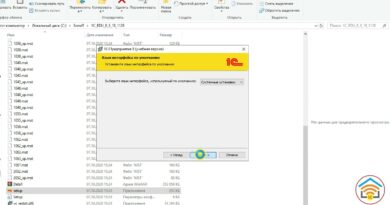Only 30 minutes for Install Windows Server 2019 2022 on to your VPS
Title: “Step-by-Step Guide: Installing Windows Server 2019-2022 on Your VPS in 30 Minutes”
Description:
Welcome to our tutorial video, “Step-by-Step Guide: Installing Windows Server 2019-2022 on Your VPS in 30 Minutes.” In this video, we’ll walk through the detailed process of installing Windows Server from 2019 to 2022 on your virtual private server, making it both comprehensive and easy to follow.
Starting with the creation of the Windows Server 2019 image file, we’ll explore why self-creating an image is crucial and how it ensures the safety and cleanliness of your operating system. I’ll guide you through each step, helping you avoid common errors that many encounter during installation.
The focus of this video is on performing the installation on the DIGITALOCEAN platform, which currently offers an enticing promotion for new users. You’ll receive $200 in your account upon signing up, providing a cost-effective solution for your needs.
To begin, you’ll need to prepare a VPS, download and install Putty SH, and get VNC software. I’ll provide detailed instructions on each step to ensure a smooth progression.
Throughout the process, I’ll explain each command and action specifically, helping you understand the installation process better. Each step is performed deliberately, ensuring you can follow and comprehend the procedures.
Finally, after completing the installation process, we’ll optimize the system to ensure safety and easy management. I’ll guide you on how to create an image file and share it, allowing you to store or distribute it with others.
If you’re looking for a detailed and efficient guide on how to install Windows Server on a VPS, don’t miss out on this video. Subscribe to the channel, like, and share if you find it helpful. Thank you for watching, and best of luck on your installation journey!
Link:
Commands file: https://bit.ly/46QFw1Z
DigitallOcean Register: https://bit.ly/3TbnIf3
PuTTY SSH download: https://bit.ly/3NjnfU9
VNC Download : https://bit.ly/41epduO
#Nhận_cày_giờ_cho_kệnh_mới
#4000_giờ_trong_1_tháng
windows server