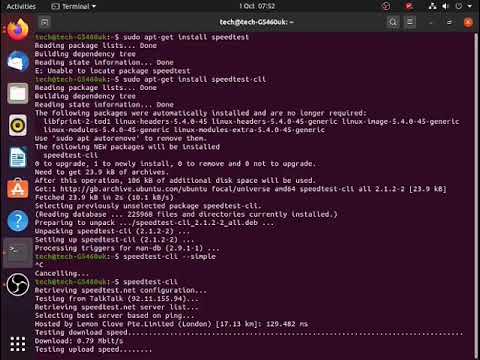Ookla speedtesting in Ubuntu Terminal
A video on how to use the popular internet speedtest service from Ookla using the Command Line Interface (CLI) in Ubuntu Termial.
Commands are;
Installation:
sudo apt-get install speedtest-cli
Run speedtest:
speedtest-cli
speedstest-cli –simple
ubuntu