OpenMANO installation configuration and tips in Ubuntu Server 14.04 and CentOS 7.1
In this video I show how to install and perform basic operations (and also some tips) in an OpenMANO installed in a VM. The process is done for both an Ubuntu Server 14.04 and for a CentOS 7.1 minimal installation.
Although I am part of Telefonica NFV Reference Lab team, this is a personal and non professional video with the sole purpose of easing the learning of OpenMANO and to promote the creation of a community around this opensource project. This is my personnal memory helper and as such, any opinion expressed in this video or any error in it can only be attributed to me and not to Telefonica or any other mentioned compay/institution/community.
All material used for creating this video is publicly available at OpenMANO github site and Ubuntu and Centos sites.
About OpenMANO:
* http://www.tid.es/es/innovacion-de-largo-plazo/network-innovation/telefonica-nfv-reference-lab/openmano
* https://github.com/nfvlabs/openmano
by Pablo Montes Moreno
centos 8 openstack
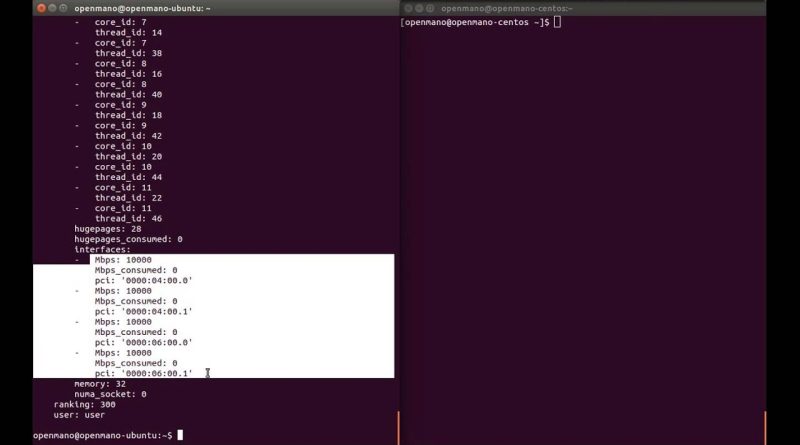
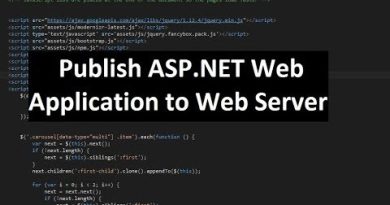
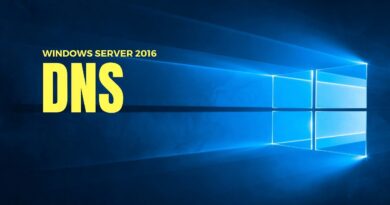

awsome work… very helpful
Great stuff , I have a doubt, "how to test that scenarios" and my instances are up and all things are configured correctly like how u done.how to check my virtual network topology will work.Ur help will same my life . Thanks in advance.
hello Pablo, congratulation for the video, it was very helpful. I´m trying the installation in normal mode using mininet as the openflow switches, where I´ve placed 4 switches and 4 hosts in the topology, called s1 thru s4 and h1 thru h4.
In floodlight I can see those switches and the hosts, and all of them are talking to each other. But when I issue the command #openvim openflow-port-list, it is only shown the switch s1´s ports, it doesn´t show the other ones. The switch seen is the one that I´ve set its DPID in openvimd.cfg, parameter of_controller_dpid. Could you give me some clue on how to force the openvim to "see" the other switches?
Pablo: Muy buen tuto, se entiende bien el ingles…pero por favor hacedlo en castellano también.
Thank you so much, was able to replicate installation and scenarios without any issue
hello great tuto
please how can we configure a Router VNF??