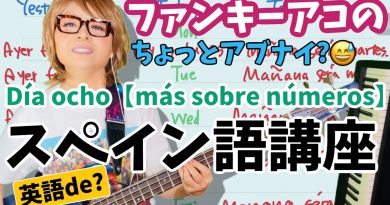OpenStack Beginners Guide Episode 2: Installing OpenStack and Launching an Instance
Unlock the power of OpenStack with our comprehensive Beginners Guide Episode 2! Dive into the world of cloud computing as we walk you through the step-by-step process of installing OpenStack and launching your first instance.
👍 If you find this video helpful, please like, share, and subscribe for more OpenStack insights. Have questions or want to suggest a topic? Drop a comment below!
🔔 SUBSCRIBE: https://www.youtube.com/channel/UCShZSSu3SpUuwRO1zTd43qQ?sub_confirmation=1
🔗 Relevant Links:
[Previous Episode] – https://youtu.be/a4su8OLXSvc
[Next Episode] – https://youtu.be/2e0d4WQ4oDA
📚List of commands executed in the video:
– Create user “stack” and user’s home directory
sudo useradd -s /bin/bash -d /opt/stack -m stack
– Set executable permission for all on “stack” directory
sudo chmod +x /opt/stack
– Give user “stack” sudo permissions and switch current user
echo “stack ALL=(ALL) NOPASSWD: ALL” | sudo tee /etc/sudoers.d/stack
sudo -u stack -i
– Clone “devstack” repository
git clone https://opendev.org/openstack/devstack
cd devstack
– Create file “nano local.conf” and add the lines below to the file
[[local|localrc]]
ADMIN_PASSWORD=secret
DATABASE_PASSWORD=$ADMIN_PASSWORD
RABBIT_PASSWORD=$ADMIN_PASSWORD
SERVICE_PASSWORD=$ADMIN_PASSWORD
-Install Openstack
./stack.sh
by TechTutelage
openstack