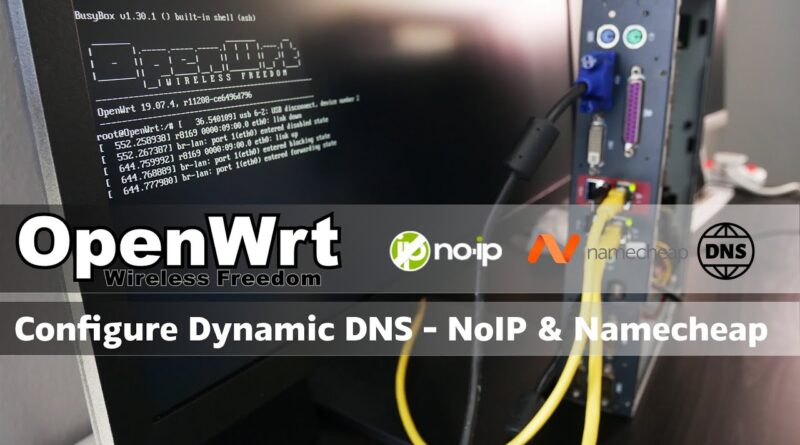OpenWRT – DDNS Client – Dynamic DNS with NoIP & Namecheap
In this video, we will setup Dynamic DNS on OpenWRT LuCI. NoIP and Namecheap will be used as an example. This guide will help you configure the DDNS service, so that the router will automatically updates the public IP address to the DDNS provider, which can be either NoIP, Cloudflare, Namecheap, Google and other service providers. At the same time, I will show you the basic concept on how to update the IP address for a dynamic domain via HTTP/ HTTPS.
Basically, install ddns-script and luci-app-ddns should be enought to start the configuration. However, some providers have their own custom protocol/syntax and we need to install addition package. For example, we need ddns-scripts_no-ip_com for No-IP support.
Video timeframe:
00:00 – Intro
00:55 – Install DDNS Client on OpenWRT LuCI
02:24 – Access DDNS Client GUI
03:13 – No-IP Dynamic DNS
04:20 – Update No-IP DDNS with URL
06:11 – Config No-IP DDNS on OpenWRT LuCI
09:47 – Namecheap Dynamic DNS
12:23 – Update Namecheap Dynamic Domain/Sub-Domain with URL
14:17 – Config Namecheap DDNS on OpenWRT LuCI
18:28 – DDNS usage & Final words
Habanero DVK – https://shop.8devices.com/Habanero-DVK
OpenWRT DDNS Client – https://openwrt.org/docs/guide-user/services/ddns/client
Dynamic DNS Wiki – https://en.wikipedia.org/wiki/Dynamic_DNS
If you like the video, please share and subscribe to support the channel. Thank you!
ipv4