Palworld Steam Dedicated Server Setup | Host a FREE Private Server | Full Guide
Playing Palworld, but want to host your own private server that runs all the time? Custom mods, settings and more? Well, this video takes you from downloading to running your own server – using the Steam Palworld Dedicated Server. This is the most in-depth guide you’ll find on the newly released Palworld Dedicated Server.
Full guide, commands & Text version: https://hub.tcno.co/games/palworld/steam_dedicated_server/
Want to copy commands? Click the link above.
Want to download with SteamCMD (no need for Steam installed)? See this video: https://youtu.be/Ep53qUrzhIg
Play with friends (No dedicated server//Instant!): https://youtu.be/r0q_wrlPsuA
——–
More info on Port Forwarding: https://youtu.be/B9jH8QPsVOw
More info on Multi-Router Port Forwarding: https://youtu.be/Vm30a6CN3MA
Looking for commands? Click the first link above.
Timestamps:
0:00 – Intro/Explanation
0:34 – Download Palworld Dedicated Server (on Steam)
0:46 – Configuring server
1:56 – Alternate way to launch server
2:34 – Configuring server launch args
3:03 – Launching Palworld Dedicated Server (on Steam)
3:50 – Joining your Palworld server
4:43 – Firewall
5:45 – Connecting to server on local network
6:26 – Port Forwarding
8:48 – Issues with port forwarding?
9:40 – Saving & Closing server
#Palworld #Server #Guide
—————————–
💸 Found this useful? Help me make more! Support me by becoming a member: https://youtube.com/channel/UCkih2oVTbXPEpVwE-U7kmHw/join
—————————–
💸 Support me on Patreon: https://patreon.com/TroubleChute
💸 Direct donations via Ko-Fi: https://ko-fi.com/TCNOco
💬 Discuss the video & Suggest (Discord): https://s.tcno.co/Discord
👉 Game guides & Simple tips: https://YouTube.com/TroubleChuteBasics
🌐 Website: https://tcno.co
📧 Need voiceovers done? Business query? Contact my business email: TroubleChute (at) tcno.co
—————————–
🎨 My Themes & Windows Skins: https://hub.tcno.co/faq/my-windows/
👨💻 Software I use: https://hub.tcno.co/faq/my-software/
➡️ My Setup: https://hub.tcno.co/faq/my-hardware/
🖥️ My Current Hardware:
Intel i9-13900k – https://amzn.to/42xQuI1
GIGABYTE Z790 AORUS Master – https://amzn.to/3nHuBHx
G.Skill RipJaws 2x(2x32G) [128GB] – https://amzn.to/42cilxN
Corsair H150i 360mm AIO – https://amzn.to/42cznvP
MSI 3080Ti Gaming X Trio – https://amzn.to/3pdnLdb
Corsair 1000W RM1000i – https://amzn.to/42gOTGY
Corsair MP600 PRO XT 2TB – https://amzn.to/3NSvwzx
🎙️ My Current Mic/Recording Gear:
Shure SM7B – https://amzn.to/3nDGYo1
Audient iD14 – https://amzn.to/3pgf2XK
dbx 286s – https://amzn.to/3VNaq7O
Triton Audio FetHead – https://amzn.to/3pdjIgZ
Everything in this video is my personal opinion and experience and should not be considered professional advice. Always do your own research and ensure what you’re doing is safe.
windows server


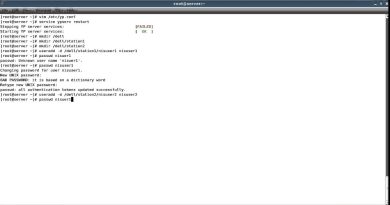

Want to use SteamCMD, or install the server on a computer without downloading Steam, see my other Dedicated Server guide for Palworld: https://youtu.be/Ep53qUrzhIg
Copy & Paste commands from here: https://hub.tcno.co/games/palworld/dedicated_server/
I want to give you 10,000 likes! Thank you!!!
i dot have options for tcp or udp? on a nighthawk only ftp
Is this safe? Will this make my PC easier to get hacked?
I cant get my friend who live states away to join after doing everything correct. Can I get some help?
when i try to connect it says, "no password has been entered" without giving me the option to enter a password, any idea why?
is there a way to import a world to the server? my friends and I have already been playing on one and don't want to restart
I did all what u did but still cant other friends find my server why ?
Why don't I see Saved can someone help
God bless, I had issues setting up my server for my friends and I and was about to give up when I found your video. I was able to get it to work first try!
What do I do when getting a no password entered?
I have done everything wheneve I hit connect it says "no password has been entered" any suggestions?
hi, why the port for 8211 is cate as UDP?
THANKS! it was a big help. but i think i did something wrong. When i attack and hold the mouse it doesnt continue attacking so i have to click everytime. anyone els having this issue?
Do the specs of the pc running the server matter? Is it essentially just saving .txt data with an internet connection? Wondering if I can use my cheap laptop instead of my dedicated rig, in terms of choosing what to leave online semi-permanently. Also can you move the server data between computers just by copying a folder?
Also can you migrate a multiplayer non-dedicated server into a dedicated private server?
Is it possible to transfer an already started co-op save into a dedicated server?
Thank you!
Wow this guide was super simple to follow! I really appreciate the site you have for all the additional things you need like the additions to the ini files and the power shell stuff!
im not find folder "saved".. 😥
Curious as to if running the server is going to make plain different games while it's running less than an ideal experience. Any insight on this matter?
I'm too stupid and don't get what numbers to put into the port forward page
This shit is way too complicated for my brain to figure out.💀
how do i get people top join the server who aren't on the same network
Do I need the game for hosting?
Is this too taxing for the pc where is going to be hosted?
Do I need good hardware specs for hosting?
Is it possible to make the server not drop items when you die? tired changing deathPenalty in Palworldsetting on the text for to false. But didn't do anything.
For some reason my server stopped working
What should my global port range be?
makes sense until steam already owns forwarding rules for 27014-27050 that cant be changed, so trying to create your own rule for 27015-27016 is a port conflict
I did this and I beg the connection times out error any ideas on why?
Is it possible to transfer the world/save from my single into my dedicated server?
doesnt work, thumbs down
I tried changing the some setting on the Notepad "palworldsetting", I change time for egg to hatch, death pen to 1 and change HP regen and its not working. any fix for this? am i doing something wrong?
Can my friends join the server even without me being online?
how do I access my save when typing /save?
anyone facing the issue that it worked with this configuration and on the next day it does not work anymore?
To me it tells me: "no password entered". I checkt multiple times that i put in a password. Anyone knows how to fix?
Thank you , much love <3 Sub + Like
Great guide, but I only forwarded 8211 and didnt add the firewall rule but it still worked. Are there any advantages to doing these steps? Such as a more stable connection?
Do we really leave publicIP empty in Palworld settings? and my friends get connection timeout when connecting. any idea why?
so with a fresh install doesn't have a Save file as its new. looks like u left out that u have to run it once to get that folder created.
How to delete dedecate server? I need start again.
I set up the dedicated server and followed this guide. Do I have to be online for my friends to play? Or can they play on the server when I am offline?