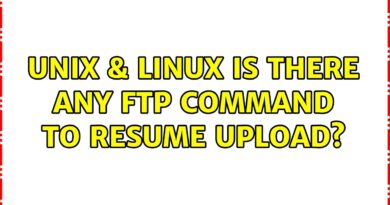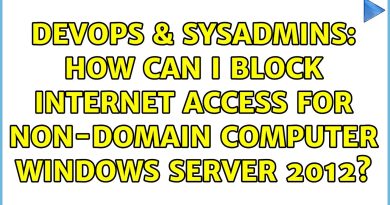[Part 1] Gathering Data from the DC Insurrection
In this video I’m going over techniques on gathering bulk data and the importance of backing up data and sorting it. The goal in part 1 in consumption and backing up.
I’m currently backing data up locally with a NAS and uploading to Google Drive. I would highly encourage that you mount your NAS as a Network Drive.
The NAS I am using as well as the drives in them:
Synology DS220J: https://amzn.to/2Xqsib5
x2 Seagate BarraCuda 2TB Internal Hard Drive: https://amzn.to/3safW51
I would recommend these if you plan on storing more data:
Synology 4 bay NAS DiskStation DS920+: https://amzn.to/3blnbkN
x4 Seagate BarraCuda 4TB Internal Hard Drive HDD: https://amzn.to/39fODOe
If you wish to donate to me:
Buy me a Coffee: https://www.buymeacoffee.com/codybernardy
OnlyFans: https://onlyfans.com/NSACyber
Join the Discord! https://discord.com/invite/nS58AdW
Tools used in Video:
Amazon Photos: https://www.amazon.com/Amazon-Photos/b?ie=UTF8&node=13234696011
Tweetdeck: https://tweetdeck.twitter.com/
Twitter Filters: https://developer.twitter.com/en/docs/twitter-api/v1/rules-and-filtering/search-operators
FileZilla: https://filezilla-project.org/
DownLoadThemAll: https://www.downthemall.net/
Keepvid: https://keepv.id/
CyberDuck: https://cyberduck.io
QuickHash: https://www.quickhash-gui.org/
Google Drive: https://drive.google.com
SCP Command: https://linuxize.com/post/how-to-use-scp-command-to-securely-transfer-files/
wget command: https://linuxize.com/post/wget-command-examples/
by 0x4rkØ
linux ftp server