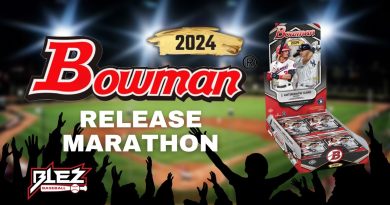PART II | Hard Disk Partitioning Centos 7 Installation
Centos 7 Installation PART II | Hard Disk Partitioning. Centos 7 Installation Step by step.
Option 1: Automatic Partitioning.
Under the Other Storage Options heading, select the Automatically configure partitioning checkbox. This ensures the selected destination storage disk will automatically partition with the home and swap partitions. It will automatically create an LVM logical volume in the XFS file system.
If you do not have enough free space, you can reclaim disk space and instruct the system to delete files.
Option 2: Manual Partitioning
Select the I will configure partitioning checkbox and choose Done.
If you want to use other file systems (such as ext4 and vfat) and a non-LVM partitioning scheme, such as btrfs. This will initiate a configuration pop-up where you can set up your partitioning manually.
This is an advanced option that depends on your requirements.
@linux_choice @ANDY TECK @linux-guru
#linuxadministrationtutorial #linuxtutorials #linux-guru
centos 7