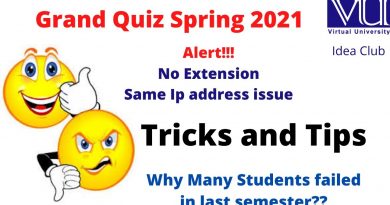pip install connection to pypi python org timed out
Download this code from https://codegive.com
Title: Troubleshooting “pip install” Connection Timeout to pypi.python.org
Introduction:
When working with Python, you often use the pip package manager to install various libraries and packages from the Python Package Index (PyPI). However, there might be instances where you encounter a “Connection to pypi.python.org timed out” error. This tutorial will guide you through troubleshooting and resolving this issue.
Possible Causes:
Network Issues:
PyPI Server Issues:
Proxy Configuration:
Outdated pip:
Troubleshooting Steps:
Ensure that your internet connection is stable. Try accessing other websites to confirm connectivity.
Visit https://status.python.org/ to check if PyPI is experiencing any issues. If there are issues, you may need to wait until they are resolved.
Update pip to the latest version:
Try installing the package again:
If you are behind a proxy, make sure to configure your proxy settings. Create a pip.ini or pip.conf file in your home directory with the following content:
Replace your-proxy-url and proxy-port with your actual proxy details.
Consider using a mirror for PyPI. You can specify a mirror using the -i option:
Replace https://pypi.example.org/simple/ with the URL of the mirror you want to use.
Increase the timeout value for pip:
Replace 100 with the desired timeout value in seconds.
If you’re having issues with IPv6, try disabling it:
Replace package-name with the name of the package you are trying to install.
Check your firewall settings to ensure that they are not blocking the connection to PyPI.
Conclusion:
By following these troubleshooting steps, you should be able to resolve the “Connection to pypi.python.org timed out” issue and successfully install Python packages using pip.
ChatGPT
ipv6