Poky Distro with python package
Poky:
———–
Is a reference distribution of the Yocto Project,
designed for creating custom Linux-based systems for embedded devices.
It provides tools and templates to streamline the process of building tailored Linux distributions for embedded products.
It helps experts build exactly what they need without starting from scratch each time.
Kirkstone:
———–
Refers to a particular version or branch of software
Steps:
———-
01- mkdir yocto_Abdullah
02- cd yocto_Abdullah
03- git clone git://git.yoctoproject.org/poky -b kirkstone
04- cd poky
05- source oe-init-build-env
06- bitbake core-image-minimal
—- Wait———
07- runqemu qemux86-64
08- Now have 1st Image
WSL Install:
——————-
1. Ubuntu on WSL (Windows Subsystem for Linux):
Before WSL installation “Windows Subsystem for Linux” optional feature must be enabled.
01- Open PowerShell as Administrator and run: Enable-WindowsOptionalFeature -Online -FeatureName Microsoft-Windows-Subsystem-Linux
02- Download the Ubuntu distribution from https://aka.ms/wsl-ubuntu-1804
03- Change extension to .zip and unpack
04- Run the exe file and configure the user name and password: like abdullah6484
05- sudo apt-get update && sudo apt-get install build-essential mono-complete libc6-i386
ubuntu download
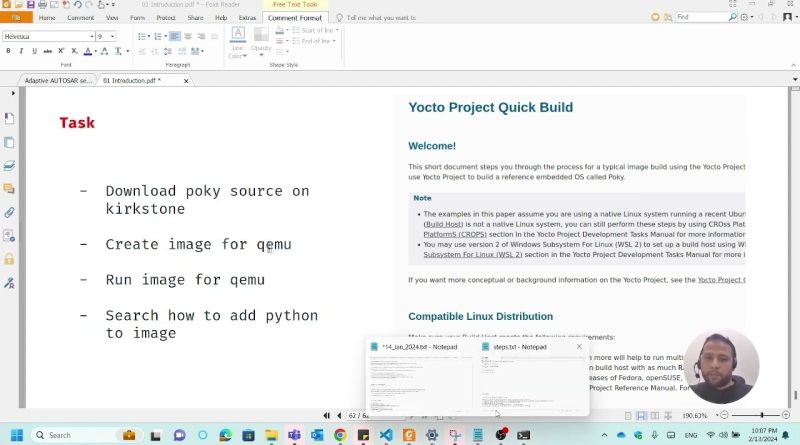


Perfect 👌