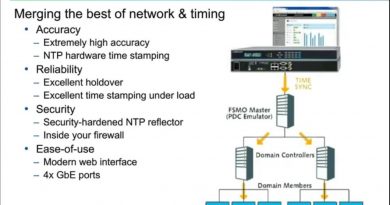Pop OS 20.10 Linux | NEW UPDATES! with Window Stacking | System 76 [2020]
Pop OS 20.10 by System 76 Update Linux we’ll take a look at Tiles, Window Stacking, and More. Pop OS 20.10 Linux by System 76 Linux Update is an exciting new release. Let’s explore the new Pop OS 20.10 Updates together! This video is intended for users of Pop OS! and Linux. We will compare and contrast Pop OS 20.04 with Pop OS 20.10.
Pop OS focuses on privacy, supplying a minimal desktop environment, and packing their system full of practical packages that have access to to start developing applications with various languages right away. It’s very lightweight and easy to install. Their default desktop environment is GNOME and it is a Ubuntu based distribution which lends it a great community for support.
_______________________________________________________________
Great Amazon Items!
💾 💾 USB Disks and SD Cards 💾 💾
2.0 SanDisk 32GB USB – https://amzn.to/3dvkHPd
3.0 PNY Turbo 32GB USB – https://amzn.to/2y7vjDT
3.1 Samsung FIT 128GB USB – https://amzn.to/2WGJp9j
SanDisk 128 GB micro SD – https://amzn.to/3c7DzCn
📚📚 Learn more about Linux 📚📚
Linux: Installation, Config, and Cmd Basics – https://amzn.to/34sT8Ck
Linux Cmd Line a Complete Intro – https://amzn.to/2ViHXrx
Linux Basics for Hackers – https://amzn.to/2JTSZyj
Linux Pocket Guide – https://amzn.to/2Xpnyni
How Linux Works – https://amzn.to/2RrQEOW
Linux Bible – https://amzn.to/2XugXrJ
Linux for Dummies – https://amzn.to/3e9VlXy
Kali Linux Hacking – https://amzn.to/2y2F7io
🖥🖥 MISC Electronics that are Great! 🖥🖥
TP-Link AC1750 Smart WiFi Router (powerful) – https://amzn.to/3aZZI5E
NETGEAR Nighthawk Smart WiFi Router (fast) – https://amzn.to/2RsKQ8d
Streaming Media Player 4K/HD/HDR (entertaining) – https://amzn.to/2JVdlXL
Acer Aspire 5 Slim Laptop, 15.6” HD (cheap) – https://amzn.to/2xbYAxc
OHill Cable Clips, 16 Pack Black (organization) – https://amzn.to/2JV9iuC
Smart Plug Power Adapter (automation) – https://amzn.to/2xabbRx
Outdoor/Indoor Smart Security Camera (security) – https://amzn.to/3e90A9T
https://www.amazon.com/shop/savvynik
Above contains affiliate links, this means I may receive a small commission if you click one. This helps support and grow the channel. If you do use a link thank you for supporting the channel!
Linux Talk :
Talk #1 ZFS vs EXT4 Storage Benchmark – https://youtu.be/a4IuijHVuog
Talk #2 ZFS vs EXT4 Memory Usage – https://youtu.be/csHR1soA_Rk
Review and Walkthroughs:
MX Linux – https://youtu.be/7MgssE2Q9Es
ArcoLinux – https://youtu.be/04VYEj2OlCU
Solus OS – https://youtu.be/pvLjjbXFv5Q
Endeavour OS – https://youtu.be/wV8bqVWQESg
CentOS 8 – https://youtu.be/T_yZuQVDMG4
PopOS! – https://youtu.be/Vblwblo9Vdw
Parrot Security OS: https://youtu.be/zEsJk61JZpo
Fedora Workstation: https://youtu.be/JOrZ1DnxdQ8
Elementary OS: https://youtu.be/BuUsD4NhwIo
MX Linux: https://youtu.be/Oj_g62ESQ4E
Linux Lite: https://youtu.be/EEGTJ-SioMg
Install Tutorials:
MX Linux 19: https://youtu.be/xRrXgBmO4Sc
Ubuntu 19.10 : https://youtu.be/7Z6oLnPLGhI
ArcoLinux : https://youtu.be/HClRzTcgtn4
Solus Linux OS : https://youtu.be/2MehGx3jPxY
Endeavour OS : https://youtu.be/wV8bqVWQESg
CentOS 8 NetInstall : https://youtu.be/nNNkZ0I2DFw
Parrot Security OS: https://youtu.be/TDJBFvZteBA
CentOS 8: https://youtu.be/FLl2DETdww4
Fedora 30: https://youtu.be/nKqXKsgfFBM
Elementary OS 5: https://youtu.be/N7V_vBO4-2U
Arch Linux : https://youtu.be/QoyszQKX6Pk
Ubuntu 18: https://youtu.be/u33oBgCUMos
MX Linux 18: https://youtu.be/ZQXRrEvZ0KU
Linux Lite 4: https://youtu.be/ySmRl388tBE
Debian on Vbox: https://youtu.be/zikeyJS317Q
Manjaro 18: https://youtu.be/d300z09Pwvs
Debian 10: https://youtu.be/XiOhYgCPshU
Ubuntu Server 19: https://youtu.be/AfoA3yi43r8
Linux Mint 19: https://youtu.be/_LZy_ms2jY4
Debian 9: https://youtu.be/WZ08XMoFQco
Live Episodes:
PopOS! SimpleList C/C++ Episode 1 – https://youtu.be/G7ZEOCIxSRw
EndeavourOS SimpleList C/C++ Episode 2 – https://youtu.be/-Ay2_jIF2_w
What’s the difference?
Debian vs Ubuntu: https://youtu.be/pfKeSGKzBgg
Debian 10 vs Debian 9: https://youtu.be/A3LQMplUqjo
00:00 Intro
00:20 Install & Kernel Updates
00:30 GNOME Update & Rearrange Applications
01:11 Window Tiling Manager
02:00 New Window Stacking Feature
05:06 Floating Window Exceptions
05:30 Settings Name Changes
05:42 User Login
05:56 Calendar Update
06:05 Restart Available from Power Menu
06:35 Appearance
06:44 System Resource Usage
centos 8