PostgreSQL Installation on Ubuntu
This video discusses how to install PostgreSQL on an Ubuntu 21.04 machine.
0:00 Introduction
0:20 Open Terminal
0:22 Update Packages
0:38 Install PostgreSQL Package
1:03 Login as Postgres User
1:15 Login to PSQL Database
1:29 Create User Database
2:30 Create User Role
3:47 Grant User Permissions
4:13 Create Stock and Crypto Database
#databases
#postgresql
#ubuntu
ubuntu



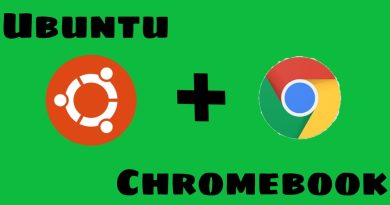
thanks a lot dude
never forget to use semi columns
How to create a super user? I want to grant all permission
Огромное спасибо за видео
Automagically. You will go to heaven man.
why keep the "postgres" user as privileged user. the whole idea is to create another user rather than default for security reasons
Great explanation! Unfortunately, when I install it and run psql I get this error – psql: error: connection to server on socket "/var/run/postgresql/.s.PGSQL.5432" failed: No such file or directory
Is the server running locally and accepting connections on that socket?
Do you have any idea how to get past this? I've tried removing postgres completely and re-installing but I still get the error. Thanks! 🙂
Thanks a lot, great explanation!
This is awesome! Thanks very much! Would you recommend that each database has a separate user? And if so, should that user be created in the normal way? Should it have a home directory, etc etc? Is there a postgres user which is separate to the linux user? Or are they the same thing?