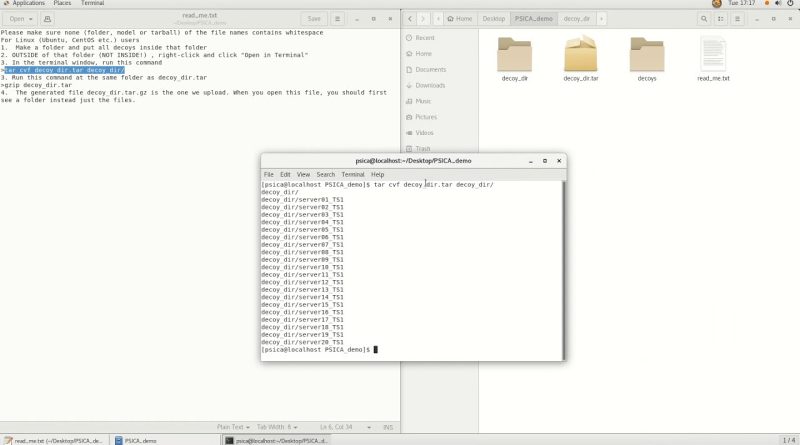Prepare CASP style tarball for PSICA Webserver on Linux
For paper W. Wang, Z. Li, J. Wang, D. Xu and Y. Shang, “PSICA: a fast and accurate web service for protein model quality analysis,” Nuclear Acids Research, vol. 47, no. W1, pp. W443–W450, 2019, doi:10.1093/nar/gkz402 Click “SHOW MORE” to view text instructions.
Please watch the video in 1080p and full screen.
Please make sure none (folder, model or tarball) of the file names contains whitespace
For Linux (Ubuntu, CentOS etc.) users
1. Make a folder and put all decoys inside that folder
2. OUTSIDE of that folder (NOT INSIDE!), right-click and click “Open in Terminal”
3. In the terminal window, run this command
tar cvf decoy_dir.tar decoy_dir/
3. Run this command at the same folder as decoy_dir.tar
gzip decoy_dir.tar
4. The generated file decoy_dir.tar.gz is the one we upload. When you open this file, you should first see a folder instead just the files.
by PSICA Server
linux web server