Programming Your Sony Universal Remote to ANY Device!
Video Tutorial on how to program your Sony universal remote to any device. In this example I am using the RM-VLZ620 8 device remote. If you need the codes for this remote… check the end of the video, or go here:
https://esupport.sony.com/US/perl/model-remote.pl?mdl=RM-VLZ620
Gear used in this video include, but not limited to:
Sony RM-VLZ620:
https://amzn.to/2yraEuc
Canon 80D:
https://amzn.to/2MFk7RG
Rode Videomic Pro:
https://amzn.to/2tkgTKp
Tascam DR-05 MP3 Recorder
https://amzn.to/2tkgTKp
Disclaimer: This description contains affiliate links. We are a participant in the Amazon Services LLC Associates Program, an affiliate advertising program designed to provide a means for us to earn fees by linking to Amazon.com and affiliated sites. Thank You for Supporting my Channel.
https://amzn.to/2tkgTKp
atoll logiciel

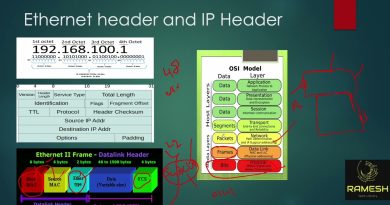


ไปยืนตากแดดหาพ่องมุง ทีวีเขาใช้ในบ้าน
thank you, well done. my remote was rm-vz320 I'm writing the code down and will add to my list.
Is it working SONY SA-D40 home theatre -yes/no
I have a Sony RM-Y915 remote that's has no "set" button. How do I program the remote for my big screen Panasonic tv?
Great video. I have A RM-VZ320 and can't get it to control my old Sherwood Amp, I've tried all available codes and also the auto search still no luck.
My channels wont changr everthing elsr works.
How can I set this remote in my Sony STR DB930 receiver ?
I will do appreciate it if you help me out .
I have a piooner elite can I active that one to?
Appreciate, it worked out for me. 👍
Why isn't my SET light coming on? I've put new batteries in my remote and the TV light comes on when I press it.
So no way to program this sony remote with romu remote correct?
sony rm-vz320
I have a sharp tv
IMPORTANT ADDITIONAL CONTROLS VIZIO 60" E – 1. Thank you so much. I bought the VZ-RM 320 online used (I believe the 620 might also work). 2. Pressing the right or left directional arrows move the PIP around the corners of the screen. 3. Pressing the STOP button (the square) swaps the primary and secondary PIP sources. 4. Programming instructions online are poor. There are TWO TV buttons on the remote. DON''T use the green one. Hold down the SET button while pressing the TV button (right below it). Then release button and press the 5 code digits (the last of four worked for me. 5. Knowledge is power. Good luck 🙂
i dont have a set button?
I purchase remote months ago have not been able to control my receiver until I watched this amazing video it took less than 5 minutes thank you very much
Will this work with sony dvp-3200ns and a sony str-d790 both? Thanks
The print are too small
Can you please give me the code to Vizio I have a sony university remote control just like the one in the picture
I need the code for a Vizio I don't see it in the package
All these years later, still so helpful. Thank you!
Hi do you have a tutorial for the universal remote (RMT-TX00D) i cannot find anything online on how to pair this to my Sony TV. Please help
Thank you for your easy-to-follow help-much better then trying to read the manual.
I have two of these and I've programed them in the past but now I can't teach any button from any remote. I feel like I'm entering 988, but I feel like that's not the correct procedure.
Youtube king
It controls my Element TV, but it won’t let me change inputs. I can cycle through the inputs with the channel down button, but then I can’t select the input. Any ideas?
So I bought a Sony cd-322m cd player without a remote is there anyway I can pair a universal remote to it?
Well what about the rat-d197a I have an Emerson tv and I didn’t see it on the list
I bought a new remote RMT-TX300E to replace my old one because it was broken….. I can't find any set button or anything I don't know how to make it work on my Sony TV
This guy rocks! Thanks dude wicked good 👍🏼
Can this remote learn/program an Amazon Firestick Remote?
Thank you! Save me from having to get out the instruction manual. 🙂
Cool