Proxmox Automation with Proxmox Helper Scripts!
Proxmox helper scripts is a collection of scripts to help you easily make changes to your Proxmox VE server along with installing many LXC Containers. This makes installing, configuring, and maintaining your Proxmox server in your HomeLab along with many applications as simple as running a script.
Proxmox Helper Scripts on Github: https://github.com/tteck/Proxmox
Video Notes: https://technotim.live/posts/proxmox-helper-scripts/ (shows how to execute scripts pinned to a commit hash)
Support me on Patreon: https://www.patreon.com/technotim
Sponsor me on GitHub: https://github.com/sponsors/timothystewart6
Subscribe on Twitch: https://www.twitch.tv/technotim
Become a YouTube member: https://www.youtube.com/channel/UCOk-gHyjcWZNj3Br4oxwh0A/join
Merch Shop 🛍️: https://l.technotim.live/shop
Gear Recommendations: https://l.technotim.live/gear
Get Help in Our Discord Community: https://l.technotim.live/discord
2nd channel: https://www.youtube.com/@TechnoTimTinkers
(Affiliate links may be included in this description. I may receive a small commission at no cost to you.)
00:00 – Proxmox Helper Scripts
00:20 – LXC vs Virtual Machines vs Docker
01:29 – Scripts Overview
02:22 – Proxmox Post Install Script
03:20 – Disclaimer: Internet Scripts
04:40 – Executing Proxmox Post Install Script
06:30 – Proxmox Kernel Clean Install Script
08:00 – Proxmox Host Backup Script
10:05 – LXC Container Install Scripts (Home Assistant)
16:16 – Updating LXC vs Updating Docker Containers
17:56 – Turnkey Linux Containers
21:32 – Proxmox VE LXC Updater
23:01 – Proxmox VE LXC Monitor
23:57 – My Thoughts
Thank you for watching!
by Techno Tim
linux dhcp server



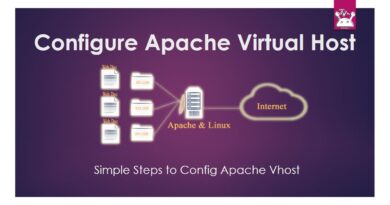
Hey @TechnoTim you may want to blur the screen from 14:27 to 14:30 aswell
Someone should tell this guy about Ansible
I never about this I always try to use ansible for these things but I understand why they’re packaged as bash scripts for simplicity of use. Maybe I’ll make these into ansible roles in a collection. It’s easier to write ansible when you have a script to follow the functionality of rather than spinning up a test vm then playing around with the results before making the changes to the role
I never about this I always try to use ansible for these things but I understand why they’re packaged as bash scripts for simplicity of use. Maybe I’ll make these into ansible roles in a collection. It’s easier to write ansible when you have a script to follow the functionality of
I used the tteck scripts to run most Apps on my Proxmox Cluster as LXC, amazing what tteck built and glad to see it keeps on evolving.
Only have a 3 node Docker swarm left running on VM’s for stuff that doesn’t have a tteck script available yet.
Thanks!
I guess long gone are the days when you’d write your own scripts… JS, but Great content as always
It blows my mind how many linux based solutions revolve around curl | sh. It's great for shit that doesn't matter (like your homelab), but any enterprise or real job will fire you for this.
22:50 LXC container updater script screen is asking which ones to skip not which ones to update
you need the qemu guest agent installed for it to always show your IP address
𝙩𝙩𝙚𝙘𝙠𝙨𝙩𝙚𝙧 that's my go to guy! Great stuff.
This has been a huge helper! 🤣
@Techno Tim: On the updater script, the selection system is inverted; you check them to skip updating the container. You selected all of the LXCs, which actually told the script to skip updating those containers, which is why it was quick. It skipped them all. FYI.
these are amazing scripts I have been using them for awhile. Huge time saver!
I recently found them, and now im spitting our LXCs ahha
I don’t know for LXC’s, but for VM’s you need to install the QEMU agent on the VM for the IP to show.
Awesome!!! Thanks for sharing
Soooo, for HA core is better to go docker instead of lxc ? I’m using haos but It’s taking too many resources
Hey man, how did you change the Proxmox web gui shell font? Or did they just update it in one of the 8.x updates?
Might also just be the browser I'm using (Firefox) 🤷♂
Thanks!
LOL It's SOO Weird! I was asking for a youtuber to review this like a week ago and you finally did it! THANKS! I just didn't expect such a high profiler to do it yay! 🤩
So if you use the LXC Updater script can you still have possible conflicts with different versions of dependencies? Like Time said upgrading theorectically sqllite from version 10 to 11 and breaking the app?
For some reason none of the scripts are doing anything in my proxmox shell
any idea what can be wrong?
LXC containers become even more appealing once you realize it's pronounced "lex-see".
Very nice. Thanks Tim.
Crazy, I found these just before your video dropped. You're reading my mind!
I'm about to rebuild my Proxmox server, this video couldn't have come at a better time. Love your vids Tim! Keep up the good work
When i found these it was game changing for my solo operation.
I have tried to use these scripts and I think ttech has done a wonderful job in supporting this community. What I am trying to solve for is the storage location for my lxc containers….I use ssds in zfs array for fast storage and redundancy for my vms and lxcs. When attempting to save to the SSD data block it does not show. The answer that we got back from ttech was to use NFS….but why would I create an NFS share for a device set that is on the same box….seems klugy.
no ip information for containers only vms with agent. 🙂
Thanks!
I discovered the scripts on a video from a Novaspirit this very week !
Been using these scripts from past 1 year, total game changer!
Very useful, Thank you 🙏🙏
Thanks for a great video. I have learned something today! 😉
I like the idea of how powerful Proxmox is but seems like a pain to use compared to ESXi. I need to learn Proxmox still though…
first time i heard about the proxmox helper scripts project was through one of novaspirit tech videos. s/o to don hope he’s doing well. it’s such a great project, one that i will definitely be supporting – as always thanks for showcasing it, tim!
Nice. I was just testing this project (over ssh) and didn't like the results… now I know why!! Use shell from GUI, not ssh!
Turnkey is cool but lot of them are really broken e.g. Gitlab.
Migrated all my applications to this. So easy to get everything setup quickly compared to everything else I've tried. Unless you're trying to learn docker or use it regularly this is the way to go. I also have my servers setup in a proxmox cluster so I can easily move containers around.
Really like these scripts, but there are a couple of significant annoyances, which you touched on: (1) why should they not be run via SSH? and (2) why do they care what your default shell is? On the latter, you're explicitly invoking bash to run the scripts; there's no reason the default shell should matter.