Proxmox VE Full Course: Class 3 – Web Console Overview
Welcome to my brand-new course on Proxmox Virtual Environment! In this 16-episode series, I’ll teach you everything you need to know in order to get up and running with Proxmox. In this class, I’ll give you an overview of the web console.
☁️ Support LearnLinuxTV and Set up your own cloud server with Akamai Connected Cloud:
➡️ https://learnlinux.link/akamai
# Other episodes:
Class 01 – Getting Started: https://linux.video/pve1
Class 02 – Installation Process: https://linux.video/pve2
Class 03 – Web Console Overview: This video
Class 04 – Containers vs Virtual Machines: https://linux.video/pve4
Class 05 – Launching a Virtual Machine: https://linux.video/pve5
Class 06 – Setting up Virtual Machine Templates: https://linux.video/pve6
Class 07 – Creating Containers: https://linux.video/pve7
Class 08 – Setting up Container Templates: https://linux.video/pve8
Class 09 – User Management: https://linux.video/pve9
Class 10 – Backups and Snapshots: Coming soon!
Class 11 – Integrated Firewall: Coming soon
Class 12 – Command-line Interface: https://linux.video/pve12
Class 13 – Networking: https://linux.video/pve13
Class 14 – Shared storage: https://linux.video/pve14
Class 15 – Clustering: https://linux.video/pve15
Class 16 – High availability: https://linux.video/pve16
Bonus video 1 – Launching a Windows VM: https://linux.video/pve-win
Bonus video 2 – Getting started with Proxmox Backup Server: https://linux.video/pbs
Bonus video 3 – Proxmox VE – How to build an Ubuntu 22.04 Template (Updated Method): https://linux.video/pve-2204
Bonus video 4 – Build a Kubernetes Cluster on Proxmox: https://linux.video/proxmox-k8s
# LearnLinuxTV Sites
🐧 Main site:
➡️ https://www.learnlinux.tv
🐧 LearnLinuxTV Community:
➡️ https://community.learnlinux.tv
# Support LearnLinuxTV (commission earned)
📖 Check out Jay’s latest book, Mastering Ubuntu Server 4th Edition. Covers Ubuntu 22.04!
➡️ https://ubuntuserverbook.com
🙌 Support me on Patreon and get early access to new content!
➡️ https://learnlinux.link/patron
🛒 Affiliate store for Linux compatible hardware/accessories:
➡️ https://learnlinux.link/amazon
💻 Check out the Tiny Pilot KVM for your Homelab:
➡️ https://learnlinux.link/tinypilot
# About Me
🐦 Follow me on Twitter!
➡️ https://learnlinux.link/twitter
👨 More about me:
➡️ https://www.jaylacroix.com
➡️ https://www.learnlinux.tv
# Recommended evergreen videos:
💽 How to create a bootable flash drive for installing Linux
➡️ https://linux.video/flash-usb
🐧 Understanding Linux permissions
➡️ https://linux.video/perms
🐧 OpenSSH Guide
➡️ https://linux.video/ssh
📖 LVM Deep-dive:
➡️ https://linux.video/lvm
🔐 How to better secure OpenSSH:
➡️ https://linux.video/secure-ssh
☁️ How to create a cloud Linux server with Linode:
➡️ https://learnlinux.link/create-linode
*FAQ*
🐧 Which distro do I use?
➡️ https://learnlinux.link/mydistro
💽 My recording gear (commissions earned):
➡️ https://learnlinux.link/recording-stuff
#Proxmox #Linux #FullCourse
by Learn Linux TV
linux web server


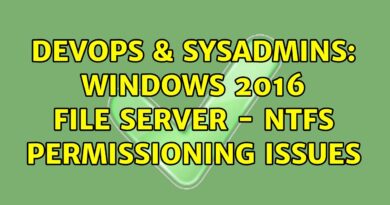
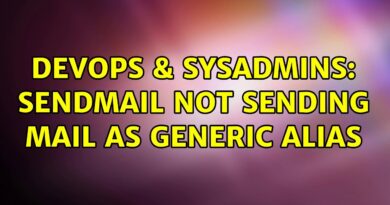
Hi there Jay, what would be the advantage of installing SPICE? Can Proxmox be accessed both through the Web UI & just by booting Proxmox up like any other OS then signing into it and using it directly & how do you set that up? I'm trying to follow along its a lot of time to learn just to be able to
isolate communication apps, a private local cloud, a file server and I'd like to learn to play some games for fun. All this stuff is pretty amazing to me. Thank you for freely sharing the benefits of your experience.
nice thanks 🙂
teaching pplz to ignore error messages here
What a great course, thank you so much.
Correction: You need to have either the Enterprise or No-Subscription repository enabled.
If you don't have a subscription to Enterprise, you need to add the No-Subscription repository, or apt won't know where to look to get PVE updates. It will only get baseline Debian updates.
And since PVE is configured to specifically use their own versions of certain packages, they won't update even if they do exist in the Debian repos.
This was very helpful, Thank you very much!
Hi, I had a look at your serias of proxmox course – really great work and a big thanks for that.
Now trying to play with it I have one question. What is a good way of organisation?
As a first step I want to run NodeRed, MQTT and Grafana. Later on maybe HomeAssistant and some other things.
Now I am thinking about when using a virtual machine and when a container? Also using one instance with docker and then running all container in one vm / container or using always one vm / container for each docker container, … ?
Maybe to be more precise – yes I have seen the video about container versus vm.
– I am thing about should I use docker or should I install every service in a single vm or container?
– If docker, should I use one vm or container and in that system one docker system with running NodeRed, MQTT and Grafana at the same time? Questions over questions 😉
Thanks for your support 🙏, Marco
Great videos – Do you have any tips on best method and practices (and the most secure) to remote connect to the Proxmox VE Server Web console UI without connection through some sort of central pipe, like VPN or Cloudflare or such. I want to connect to my Proxmox Web UI remotely as I travel a lot and don't want messy subscriptions either. Maybe this could be your next training video to add to your already valuable training video series. 🙂
Thank you.
Just FYI, if you do not add the no-subscription repo and do not have an enterprise subscription, you will not get updates for proxmox packages, which is a security issue. The updates shown in the video are the debian updates only, which are on by default.
Thanks!
Sir,
Is it possible to access the Proxmox server from itself without having to use a second PC?
My compliments on an excellent series! I've also subscribed and become a paying member.
I am not able to update the packages, my terminal got stuck it said at the top Disconnecting…(Detecting Migration) is a new installation
Hello All, Has anyone else run into the issue of the clock being incorrect even when it's in the right timezone? Any bug fixes off hand?
Hello, I really liked what I've seen so far. But I thought it was a shame not to have shown the physical part happening, because from what I understand to run ProxMox I will need at least 2 machines (PCs), correct? Because apparently it doesn't have a GUI interface in the same environment in which it was installed.
Jay, you are awesome!
thanks dude for the lesson,,great lesson ever..i enjoy your video
You guys have no clue how this is changing my life. I am new to Proxmox, Hypervisors and containers. Just getting my lab setup now. If I have got this far, it is only and only because of this channel. I am having a hard time setting up the storage. I am newbie and please excuse my dumb questions. Below are what I see in the disk section. And when I go to the directory, to create directory, it is empty. I am sure there is something I am missing. I have SAS drives and I have set up RAID 5 on this machine. Any advice is greatly appreciated. I am not seeing /dev sdb and sdc. I am unable to create any disks or any volume groups because they show they are empty.
/dev/sda unknown partitions 12.00 TB Yes PERC_H710P
/dev/sda1 partition BIOS boot 1.03 MB Yes
/dev/sda2 partition EFI 536.87 MB Yes
/dev/sda3 partition LVM 12.00 TB Yes
What was done that your Summary view has no graphs on it?