Publish your .NET Web Applications on Linux using Apache
⚡️It’s friday that means Innovation Flash time again⚡️
💡 In today’s Innovation Flash episode we are going to learn how to host .NET Web Applications on Linux using Apache.
📲 Follow us on our social media channels to be always up to date and not miss anything. On that note, we are very grateful to have gone past 10K views on our Youtube channel! Thanks to everyone supporting our channel❗
➡️ … want more? Visit us on Social Media here:
– Homepage: https://www.hahn-software.io/de/startseite
– LinkedIn: https://www.linkedin.com/company/75158640/
– Instagram: https://www.instagram.com/hahnsoftware/
– Facebook: https://www.facebook.com/HahnSoftwareentwicklung
#dotNET #webapplications #apache #linux #stayupdated #innovationflash #hahnsoftware
by Hahn Software
linux web server



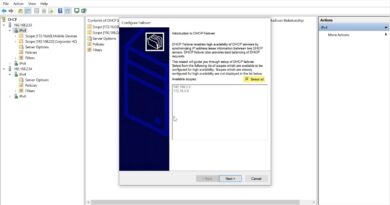
How run .net core services? it won't running on mac
I'm on a shared hooting the Server OS is Proprietary *nix and the Web server Apache is apache is this possible? where do i create the conf file?
When I use the api I get this error TypeError: Failed to fetch help
Dang Man! This was fantastic! Easy to understand, not complicated and very little chatter! You did great! Thank you so much!
Great tutorial. Everything is explained very well, but whenever I get to the 10:00, my terminal tells me "Job for apache2.service failed because the control process exited with error code.". In journalctl -xe there is "error: kex_exchange_identification: Connection closed by remote host" and I do not really know what to do about it.
Apache working as a reverse proxy.. similar to nginx.. The dotnet app has to be started separately, unlike IIS which manages the pipeline. Though the dotnet app startup could be mitigated using systemd, it is a caveat that should be highlighted . Nice tutorial btw 👍
Back at it🔥🔥🔥
It won't work with some shared linux hosting companies like A2hosting because there is no support of .net core with cpanel.