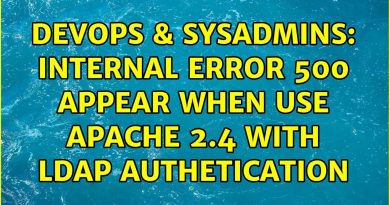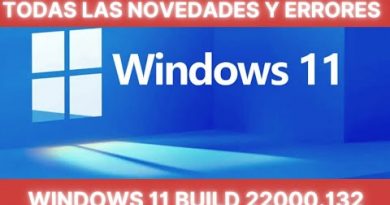Python Coding on Android Using Termux, Acode and Material Files | CodeHux | Part 1
Unlock the power of mobile coding! 🚀 In this comprehensive tutorial, we’ll show you how to code in Python right from your phone using Termux, Acode, and Material Files. Whether you’re a beginner or an experienced developer, this step-by-step guide will help you set up a complete Python development environment on your Android device. Perfect for coding on the go!
🔥 What You’ll Learn:
Setting Up Termux: Install and configure Termux to run Python on your phone.
Using Acode: Write, edit, and manage Python scripts with Acode’s powerful text editor.
File Management: Efficiently handle your code files using the Material Files app.
Basic Python Programming: Learn Python fundamentals, including variables, strings, integers concatenation and addition.
Running Python Scripts: Execute your Python programs and debug directly from your mobile device.
📱 Tools & Apps Covered:
Termux: A terminal emulator for Android that allows you to run a Linux environment.
Acode: A lightweight yet powerful code editor designed for mobile coding.
Material Files: A modern file manager for easy access and management of your code files.
🏆 Why You Should Watch:
Convenience: Learn how to turn your phone into a coding powerhouse.
Flexibility: Code anywhere, anytime without needing a laptop or desktop.
Productivity: Enhance your programming skills by using your mobile device effectively.
⏰ Timestamps:
0:00 – Introduction
3:04 – Downloading and Installing Material Files
3:41 – Downloading and Installing File Commander
8:00 – Download and Installing Acode Editor Foss
9:00 – Downloading and Installing Dcoder
9:37 – Downloading and Installing Termux
10:32 – Understanding Termux and Basic Commands
15:38 – Installing Packages in Termux, Python,clang, goland,rust etc
18:51— Accessing Python Interactive Shell from Termux
20:38 – Installing Python Virtual Environment
23:00 — Using Material Files to access files and Folder in Termux
27:39 — Using Acode to access Files and Folder in Termux
30:00 — Creating Files using Acode
31:05 — Writting Python codes using Acode and Running in Termux
📚 Resources:
Termux: Download Termux
Acode: Download Acode
Material Files: Download Material Files
📢 Join the Community:
Subscribe for more tutorials: [Your YouTube Channel Link]
Follow us on [Your Social Media] for updates, tips, and more coding tutorials.
📝 Keywords:
Python on Android, mobile coding, Termux tutorial, Acode editor, Python programming, coding on phone, Python mobile development, Termux Python setup, Acode Python editor, Android file manager, Material Files tutorial.
About This Channel:
Welcome to CodeHux! Our channel is dedicated to making coding accessible and fun for everyone. We cover a wide range of topics from mobile programming to web development, ensuring you can learn and code wherever you are. Subscribe and hit the bell icon to stay updated!
by CodeHux
linux ftp server