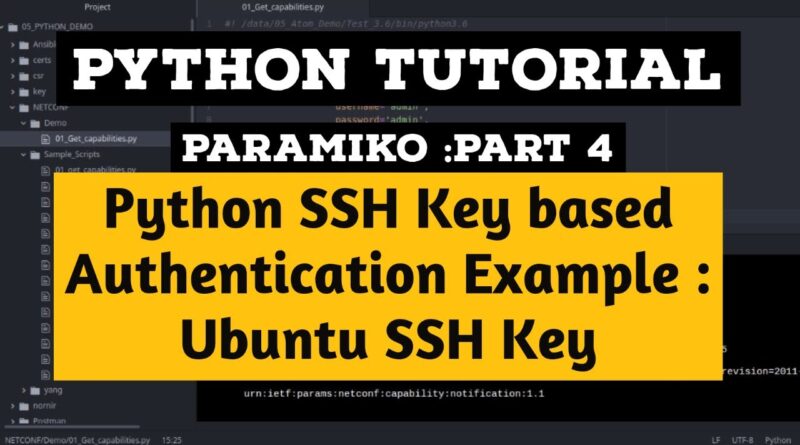Python SSH Key based Authentication Tutorial: Paramiko : Ubuntu SSH using Private Key
#SSHKeyPython #SSHPrivateKey #ParamikoSSHKey
————————————————————————————
Paramiko Playlist
————————————————————————————
SSH RSA Key based authentication Video:
————————————————————————————
Paramiko Tutorial :Part2 Python SSH Execute multiple commands in same session
————————————————————————————
This Video demonstrates how to use SSH key based authentication in Python script
Explains how to generate ssh key :
ssh-keygen
ssh-copy-id commands
Script
““““““““““
import paramiko
import time
from getpass import getpass
ip = ‘ubuntu2.test.lab’
username = ‘user1’
priv_key_pass = getpass(“Enter Private Key Password : “)
key_file = ‘/home/evolve/.ssh/01_id’
key_pass = paramiko.RSAKey.from_private_key_file(key_file, priv_key_pass)
session = paramiko.SSHClient()
session.load_system_host_keys()
session.connect(hostname= ip,
username= username,
# password= password,
# pkey = key_pass,
look_for_keys=False,
)
#
commands = [‘ls’, ‘pwd’,’llsdsd’,’who’,’hostname’]
for command in commands:
print(f”{‘#’*10} Executing the Command : {command} {‘#’*10}”)
stdin1, stdout1, stderr1 = session.exec_command(command)
time.sleep(.5)
print(stdout1.read().decode())
err = stderr1.read().decode()
if err:
print(err)
session.close()
“““““““““““““““““““““
How to use system host hey in paramiko
how to add missing host key policy
add private Key
define pkey in script paramiko python
use of from_private_key_file
encripted private key in ssh using paramiko Python
ubuntu