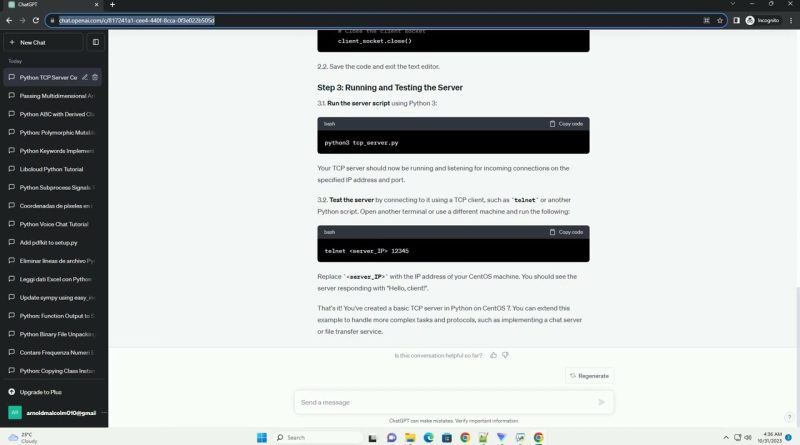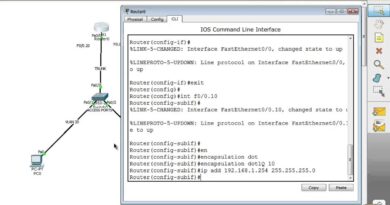python tcp server centos7
Creating a TCP server in Python on CentOS 7 is a common task for network programming. In this tutorial, I’ll guide you through the process of setting up a basic TCP server using Python’s socket module on CentOS 7. We’ll cover the following steps:
Before you begin, ensure you have:
1.1. Connect to your CentOS 7 machine using SSH or access it directly.
1.2. Update your package manager to make sure your system is up-to-date:
2.1. Create a new Python script for your TCP server. You can use any text editor or an integrated development environment (IDE) to write the code. Let’s name the script tcp_server.py.
2.2. Save the code and exit the text editor.
3.1. Run the server script using Python 3:
Your TCP server should now be running and listening for incoming connections on the specified IP address and port.
3.2. Test the server by connecting to it using a TCP client, such as telnet or another Python script. Open another terminal or use a different machine and run the following:
Replace server_IP with the IP address of your CentOS machine. You should see the server responding with “Hello, client!”.
That’s it! You’ve created a basic TCP server in Python on CentOS 7. You can extend this example to handle more complex tasks and protocols, such as implementing a chat server or file transfer service.
ChatGPT
centos 7