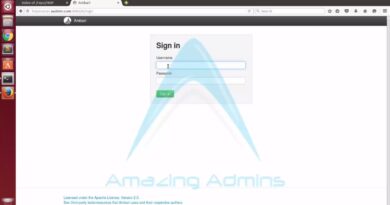Quickly Install Zabbix 4 into CentOS 7
This video is to show a quick way to install Zabbix 4 into CentOS 7. It will take less than 20 minutes to get Zabbix up and running.
Related blog post is: https://blog.51sec.org/2019/10/quickly-deploy-zabbix-in-centos7.html
Here are all ten steps:
1. Install the EPEL (Extra Packages for Enterprise Linux) source
yum update
yum -y install epel-release
2. Install php-fpm and mariadb
yum -y install php-fpm mariadb mariadb-server wget
3. Configure zabbix4.0 source
Official image:
rpm -ivh https://repo.zabbix.com/zabbix/4.0/rhel/7/x86_64/zabbix-release-4.0-1.el7.noarch.rpm
4. Install zabbix4.0 software
yum -y install zabbix-server-mysql zabbix-web-mysql zabbix-agent
5. Start and Enable mariadb
systemctl enable mariadb
systemctl start mariadb
6. Configure mariadb for Zabbix to use
Create a zabbix database (default password is empty):
mysql -uroot -p MariaDB [(none)] create database zabbix character set utf8 collate utf8_bin;
MariaDB [(none)] grant all privileges on zabbix.* to zabbix@localhost identified by ‘zabbixdbpassword’;
MariaDB [(none)] quit
Import zabbix data:
zcat /usr/share/doc/zabbix-server-mysql*/create.sql.gz | mysql -uzabbix -pzabbixdbpassword zabbix
7. Modify the zabbix-server configuration file
vi /etc/zabbix/zabbix_server.conf
DBHost=localhost
DBName=zabbix
DBUser=zabbix
DBPassword=zabboxdbpassword
If the account password here is inconsistent with the actual account password you set, when you start zabbix-server, you can’t see the port, but you can see the process!
8. Modify the php timezone configuration
vi /etc/php.ini
date.timezone = “America/New_York”
9. Start related services
systemctl enable php-fpm
systemctl start php-fpm
systemctl enable httpd
systemctl start httpd
systemctl enable zabbix-server
systemctl start zabbix-server
systemctl enable zabbix-agent
systemctl start zabbix-agent
10. Enter the web installation
Visit http://(Zabbix VM’s Public IP)/zabbix
After setting the password, it will be the next step, just like the normal compilation and installation of zabbix. The default account Admin password is zabbix.
1. Download and Install Zabbix Virtual Appliance – https://youtu.be/5s20MepWIVc
2. Quickly Install Zabbix 4 into CentOS 7 – https://youtu.be/bOuSim1U8w4
3. Deploy Zabbix Agent to CentOS and Add it to Zabbix Server – https://youtu.be/Nogagt9aUdY
======================================================
If this video is having some useful information, please give me a thumb up.
Subscribe me to get more updates: https://www.youtube.com/c/Netsec?sub_confirmation=1
=======================================================
Learning and Sharing all kinds of Cyber Security Knowledge for Cloud, Vulnerability Assessment, Risk Assessment, Threat Hunting, Policy Compliance, SIEM, Cisco, Checkpoint, F5, Juniper, Fortigate, Palo Alto, Vmware etc. – 海内存知己,天涯若比邻
http://51sec.org
centos 7