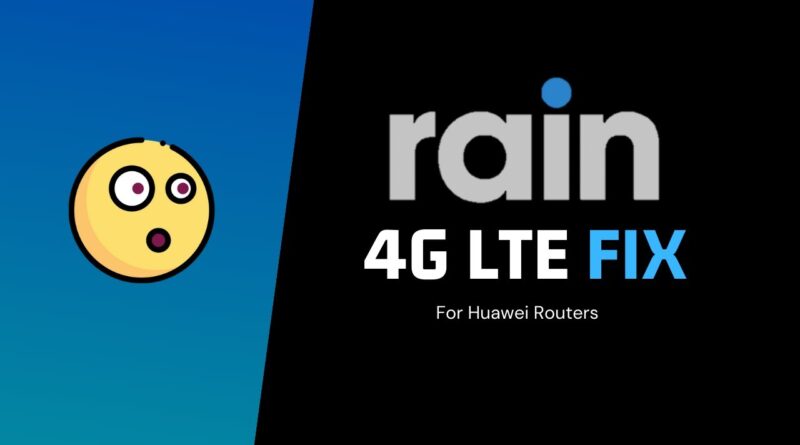Rain 4G LTE Speed Fix – LTEView Method For Huawei Routers
Rain 4G LTE Speed Fix – LTEView Method For Huawei Routers
How To Fix Rain 4G LTE Speed – Get Faster Rain 4G Download Speeds
*** Buy me a coffee: https://paypal.me/ruckz ***
Subscribe here: https://www.youtube.com/c/RuckzAlly?sub_confirmation=1
Download LTEView: http://www.proasm.com/files/other/LTEView.zip
Tired of Rains slow 4g network?
We need a few things for this trick to work
1. A compatible Huawei router (One that supports B38)
2. External antenna
3. A Windows PC
A few important tips
Not all routers are compatible with Rains B38 TDD band.
A Google search with your routers model and the word “bands” will give you an answer.
B38 DOES NOT PENETRATE easily. If you have the standard flat antennas,
you may need to move the router itself to the window
You also may have to move the router in all directions to catch the signal.
North window, south window and so on
If you leave the router in the middle of the room, you will not get signal.
Lastly, not all towers broadcast B38. Rains default band is B3,
which is always congested. Thats why most users have speed issues.
Download LTEview
Click on the link in the description, or copy & paste the link into your browser
and hit enter.
Open the zip file once downloaded.
press “cntrl + a” to select all, then extract to a folder of your choice.
Go to that folder,
And open the LTEview application.
Enter your routers username, password and ip address.
If you forgot your details, hit the hard reset button on your router. Default login details is on the sticker.
Press connect
Go down to Antenna, change type to external, hit apply
Go to network, and change mode to “4G only”
And change band to “2600Mhz – band 38”
Hit apply
You will see a thumbs up as confirmation.
Now check your signal strength.
This is where you may have to move the router around to catch the signal,
if you are using the standard antennas
Use this chart as a guide. Closer to green = better results.
If you found this helpful, please leave a like, comment, and subscribe.
USB Microphone Kit https://amzn.to/3okFmet
4K Video Camera For YouTube https://amzn.to/31ISikF
1080P Video Camera for YouTube https://amzn.to/2TprNw8
GoPro Hero8 Black Holiday Bundle https://amzn.to/35MRhJF
Skytech Archangel Gaming PC https://amzn.to/3opdA0j
Acer Nitro Gaming Laptop https://amzn.to/34uIDQx
#Rain4g #RainLTE #RainSlowSpeeds
rain 4g, rain 4g coverage, rain 4g network coverage, rain 4g network,
rain lte, rain lte coverage, rain lte uncapped, rain lte review, rain uncapped lte,
rain sim coverage, rain lte slow, rain 4g slow, rain lte slow speeds, rain 4g slow speeds,
rain network slow, rain is slow, rain network very slow, rain internet slow,
how to make rain network faster, how to fix rain network speeds, how to fix rain 4g speed,
how to fix rain lte speed, rain slow internet, rain 4g very slow, rain sim, rain 4g uncapped, rain unlimited 4g, rain 4g speeds, rain coverage, rain speed test
Music: https://www.bensound.com
4g lte