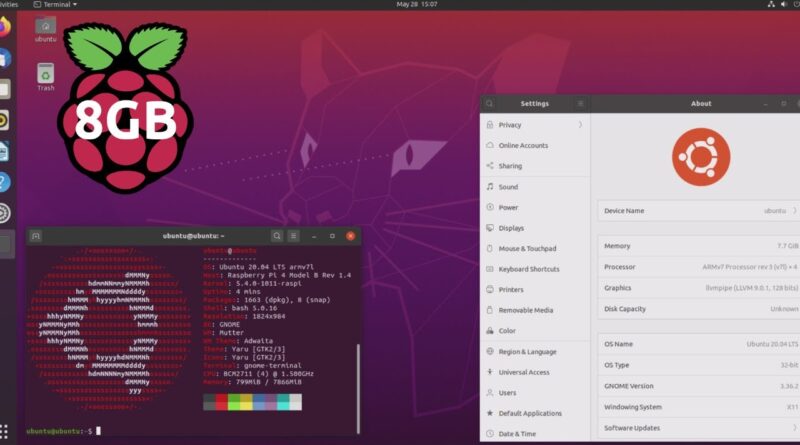Raspberry Pi 4 8GB – Install Ubuntu Desktop 20.04 LTS
The 8GB version of the Raspberry Pi 4 was released today! Read more about the new device here:
👓 https://www.raspberrypi.org/blog/8gb-raspberry-pi-4-on-sale-now-at-75/
In this video, I’ll walk through the steps to install Ubuntu Desktop 20.04 LTS on the 8GB version of the Raspberry Pi 4 using Desktopify, a script the community have been working on in this channel. I’ll also answer any questions you might have. The same process can be used to install other Ubuntu flavours such as Ubuntu MATE and Xubuntu.
Here are the basic steps to install one of the Ubuntu desktop flavours on a Raspberry Pi 2, 3 or 4.
* snap install rpi-imager
* Put an image of Ubuntu Server on an SD card using rpi-imager.
* Boot SD card.
* Login in with username `ubuntu` and password `ubuntu` and set a new password when prompted.
* git clone https://github.com/wimpysworld/desktopify
* cd desktopify
* sudo ./desktopfiy -de ubuntu
* sudo reboot
Replace `ubuntu` following `-de` in the above to choose a different Ubuntu flavour. See the Desktopify project page on GitHub for more details:
👨💻 https://github.com/wimpysworld/desktopify
Here is some of the kit I’ve used to present this live-stream and develop Desktopify.
🍓 Raspberry Pi 4 8GB: https://geni.us/QjSiQA6
🍓 Raspberry Pi 4 4GB: https://geni.us/wKRpG
🍓 Raspberry PI 4 2GB: https://geni.us/GN70L
💼 Argon One Case: https://geni.us/lvbbi8n
💼 Argon NEO Case: https://geni.us/DcxV
💾 SanDisk Extreme 128 GB microSDXC: https://geni.us/oRQKPJ
💾 Kingston 64 GB microSDXC Canvas Go Plus: https://geni.us/Jelmu
💾 Samsung EVO Plus 32 GB microSDHC: https://geni.us/AKAsg
👓 UGREEN SD Card Reader: https://geni.us/YMUY
🗃 36 Slot Card Holder: https://geni.us/Alwr
Here is some of the kit I’ve used to present this video:
📷 Canon EOS M200: https://geni.us/irhi
📷 Sigma 16mm F1.4 EF-M Lens: https://geni.us/QLzCl
💈Elgato Multi-Mount: https://geni.us/hFfdX
💪 Elgato Flex Arm Kit: https://geni.us/LTBEJxX
🤳 Extendable Monopod: https://geni.us/gVIVS
💚 Elgato Green Screen MT: https://geni.us/HHkRBm1
🎞 Magewell USB 3.0 HDMI Capture: https://geni.us/5haFB73
📹 Logitech C920: https://geni.us/lX7iSN
🎙 Blue Yeti Pro: https://geni.us/k51LU
👨🎤 Behringer UMC202HD: https://geni.us/L2K1y
🎧 Sennheiser MOMENTUM True Wireless In-Ear Headphones: https://geni.us/jXV2s
🎛 Elgato Stream Deck Mini: https://geni.us/EKC5
📱Lenovo Smart Tab P10: https://geni.us/BMEI
The links above are Amazon affiliate links provided by Wimpy’s World and will earn me a commission, with no additional cost to you, in the event of purchases.
If you enjoyed this video or got value from it then consider dropping something in the tip jar. Any money raised will be used to improve the channel and purchase equipment/devices to showcase.
💰 https://wimpysworld.io/tip
🦸https://wimpysworld.io/patreon
You can connect with Wimpy and this channel in the following places:
🌍 https://wimpysworld.io/website
📺 https://wimpysworld.io/youtube
🖼 https://wimpysworld.io/instagram
🐦 https://wimpysworld.io/twitter
📘 https://wimpysworld.io/facebook
🐘 https://wimpysworld.io/mastodon
💌 https://wimpysworld.io/telegram
🐙 https://wimpysworld.io/github
🕹 https://wimpysworld.io/steam
📡 https://wimpysworld.io/twitch
📚 https://wimpysworld.io/lbry
Music provided by https://spoti.fi/NCS
#desktopify #raspberrypi #ubuntu
ubuntu