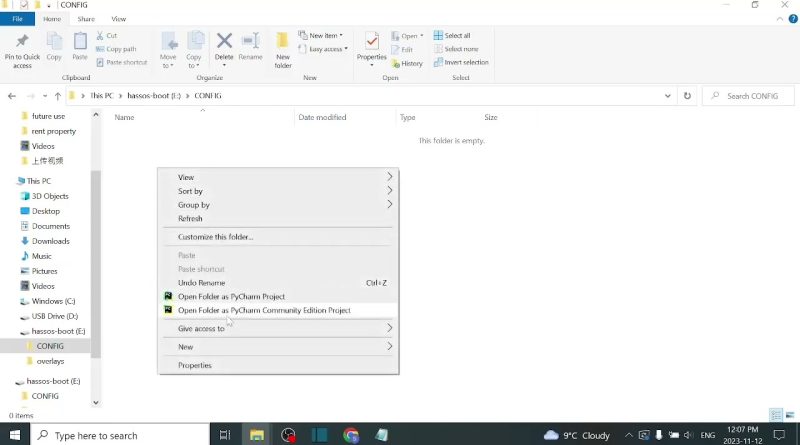Raspberry Pi Home Assistant set up 3.2 –WiFi network set up on the SD card
On the SD card, create a new folder called CONFIG (in capital letters).
Inside the CONFIG folder, create a new folder called network (in lowercase letters). Now create a file named my-network and paste the lines given here. Don’t forget to change your WiFi name and password.
[connection]
id=my-network
uuid=72111c67-4a5d-4d5c-925e-f8ee26efb3c3
type=802-11-wireless
[802-11-wireless]
mode=infrastructure
ssid=MY_SSID
# Uncomment below if your SSID is not broadcasted
#hidden=true
[802-11-wireless-security]
auth-alg=open
key-mgmt=wpa-psk
psk=MY_WLAN_SECRET_KEY
[ipv4]
method=auto
[ipv6]
addr-gen-mode=stable-privacy
method=auto
ipv4