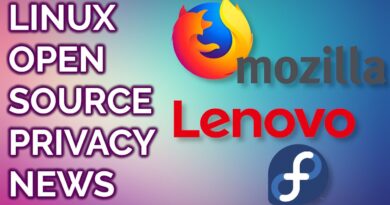Raspberry Pi | Linux: Changing Apache Default Directory
Need to change the Apache default page on Linux or a Raspberry Pi? Or have multiple domains or sub-domains on an Apache HTTP Server? I walk through how you can update the Apache virtual host configuration file(s) to point or redirect your visitors to different paths on your Apache web server.
=== Commands Used ===
* Change directory to Apache sites-available: cd /etc/apache2/sites-available
* Open/modify the default sites available file: sudo nano 000-default.conf
* Open/modify the Apache2 configuration file: sudo nano /etc/apache2/apache2.conf
* Restart Apache HTTP Web Server: sudo /etc/init.d/apache2 restart
#linux #raspberrypi #raspberrypi5 #raspberrypiprojects #raspberrypi4
by Arcade Spinner
linux foundation