Raspberry Pi OS vs Ubuntu: Which one is best for desktop usage?
Using a Raspberry Pi shouldn’t be complicated.
📥 Download my free PDF glossary to start the right way: https://download.raspberrytips.com/glossary
Most of you should already know Raspberry Pi OS as it’s the default operating system for any beginner on Raspberry Pi, but other options are available, and Ubuntu is the most popular among them.
Especially for PC users, if you are used to it on your standard computer, you might be tented to switch to it on Raspberry Pi too. Is it worth it? We’ll take a look at this in this article, I’ve tested both and can share my impressions with you.
Anyway, I compare everything in this video, and you’ll understand how I evaluated these criteria and pick this score for each of them.
Download Raspberry Pi OS: https://www.raspberrypi.org/software/
Download Ubuntu for Raspberry Pi: https://ubuntu.com/download/raspberry-pi
Check the link below for more details
———- Links ———-
Learn more by reading this post:
🖥️ Related post: https://raspberrytips.com/raspberry-pi-os-vs-ubuntu/
Master your Raspberry Pi in 30 days (e-book)
📕 https://raspberrytips.com/yt-ebook
Raspberry Pi Bootcamp (course)
📕 https://raspberrytips.com/yt-course
Master Python on Raspberry Pi
📕 https://raspberrytips.com/masterpython
Join us on Patreon!
❤️ https://raspberrytips.com/patreon
👉RaspberryTips: https://raspberrytips.com/
👉Recommended hardware: http://raspberrytips.com/resources
———- My stuff ———-
(affiliate links)
– Raspberry Pi: https://geni.us/xO8V (Amazon)
– SD card: https://geni.us/KAYj (Amazon)
– Case: https://geni.us/jD4m (Amazon)
– Keyboard: https://geni.us/e9mz (Amazon)
– Touch screen: https://geni.us/xsZ9I (Amazon)
– Video capture: https://geni.us/zleM6q (Amazon)
– Sense Hat: https://geni.us/HQH75q (Amazon)
– Robot dog: https://geni.us/39Grjz (Amazon)
———- Follow Me! ———-
👉Twitter: https://twitter.com/TipsRaspberry
👉Pinterest: https://www.pinterest.com/raspberrytips/
———- Timestamps ———-
0:00 Introduction
0:45 Summary
1:05 Differences in first boot
2:47 User interface comparison
4:30 Applications (defaults and installation)
7:19 Performances tests
9:30 Final score on each test
#raspberrypi #raspbian #ubuntu
Note: This description contains affiliate links.
If you use them, I’ll get a small commission.
The commission comes at no additional cost to you.
RaspberryTips is a participant in the Amazon Associates and other companies affiliate programs.
ubuntu


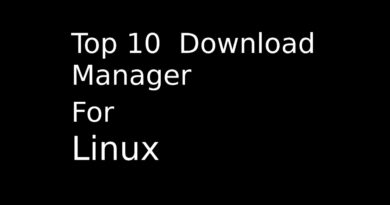

Using a Raspberry Pi shouldn’t be complicated.
📥 Download my free PDF glossary to start the right way: https://download.raspberrytips.com/glossary
the music in the backround, great for coding: Drifted Wind by Harris Heller
https://www.youtube.com/watch?v=NPRDcjPsZs8&ab_channel=HarrisHeller-Topic
thank you for the video!
My favourite is ubuntu, I'm just more used to the GNOME desktop and built in programs, I'm just not much of a fan of the raspberry pi desktop interface but, I do like the low resource consumption and high preformance of raspberry pi desktop.
They are both for different purposes, I think Ubuntu is more for powerful raspberry pis and PC's but Raspberry Pi OS is good for cheaper raspberry pis or ancient computers
But, that's just my opinion
Raspbian is my favorite)
You need to compare against Ubuntu MATE
Would be also cool to know the resources consumption. How much Ubuntu is consuming compared to RPi OS.
Ubuntu feels like it was shoehorned into the pie. Raspian feels native. Im new'ish tho.
I have a 4gb raspberry pi 4.
Which Linux OS is more suitable to run Pycharm?
Pop!_OS released a Beta for Pi4 and 400.
Fenix Pi
Where did you get the BGM from? I love it!
For the purposes I have them I prefer my Pi over my Ubuntu which can be annoyingly unstable. I don't use Ubuntu much now but when I did I did do much 'heavier' resource hungry work on it though.
What are the background songs?
Twister os
Please, try Manjaro KDE Plasma for Raspberry Pi 4. Anything else is waste of time… :-/
pretty good video but wouldnt it be better to compare it with Ubuntu-mate which is build for the rasberry also more fare id say since rasberry OS is teilored for Pi ?
Hello sir I have buy raspberry Pi 4 its usb port not properly work some times it's working but some time ist not working
I ran Ubuntu Desktopify for a while, which is way better than the other Ubuntu versions on the Pi. It's basically Ubuntu optimized for the Pi. I eventually settled on the 64 bit version of Raspbian. Once I used it for a while I could not go back to 32 bit Raspbian. It's just so much slower, very noticeably slower, than the 64 bit version. I like Twister OS but it's based on 32 bit Raspbian and I just can't go back there.
Hello just casually here waiting
So far the browser situation had gotten worse with Raspbian based distros. Chromiums maintaining is garbage, features are being cut. Firefox ESR is straight up broken. Vivaldi is nice, but performance is random at best. Ubuntu on Gnome 38 renders like garbage on my monitor, visually it had gotten worse for mine, but at least Firefox works.
I bet RPi OS is gonna be less performance heavy and faster
MaNjArO oR TwIsTeR Os iS bEtTeR
Master your Raspberry Pi in 30 days: 📕 https://raspberrytips.com/yt-ebook