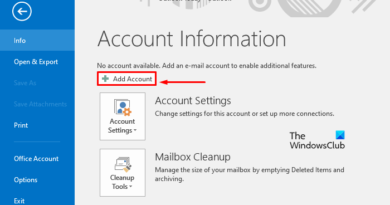Raspberry Pi Pico Basics with MicroPython (RP2040)
This tutorial is an introduction to Raspberry Pi Pico (Generation 1, RP2040 chip) for experienced users of other Raspberry Pi boards such as Pi 4 or Pi Zero. I demonstrate how to use Pico with a breadboard and how to use MicroPython to blink LEDs (on-board and with a breadboard circuit).
0:00 Intro
0:57 Breadboard Headers
1:23 Attaching Pico to a PC
2:03 Thonny IDE
2:33 Built-in LED Blink Program
3:20 Saving and Running MicroPython Programs
3:50 Example Breadboard Circuit
4:26 Updated MicroPython Program for Breadboard LED Blink
4:52 Using Pico in Standalone Mode
Disclaimer:
“Raspberry Pi” and the distinct logo are a trademark of the Raspberry Pi Foundation.
Music: Wrong by Dan Henig, YouTube Music Library
by M Heidenreich
linux foundation