Raspberry Pi Pico W (micropython wifi web server test)
M first Raspberry Pi Pico W and micropython test. A webserver turning the built in LED on and off.
0. Get the Raspberry Pi Pico W. I got mine from pi3g.com (not affiliated)
1. Download micropython firmware from https://micropython.org/resources/firmware/rp2-pico-20220618-v1.19.1.uf2
2. Drop on mass storage that’s showing up when connecting the Pico W to your computer
3. You can use https://thonny.org/ IDE to use the shell and execute individual commands. Or create new files and store them on the Pico W like the contents from this example https://github.com/pi3g/pico-w
4. Set your wifi credentials in secrets.py
5. Execute the code and open the IP that’s displayed in the console when the Pico is connected.
The original tutorial is here https://youtu.be/Or-UVgiMQsU
plz share 🙂
Github Sponsors: https://github.com/sponsors/bitluni
Patreon: https://www.patreon.com/bitluni
Channel membership: https://www.youtube.com/channel/UCp_5PO66faM4dBFbFFBdPSQ/join
Paypal: https://paypal.me/bitluni
Twitter: @bitluni
reddit: u/bitluni
Discord: https://discord.gg/MT5RbJt
#electronics #raspberrypi #shorts
by bitluni
linux web server
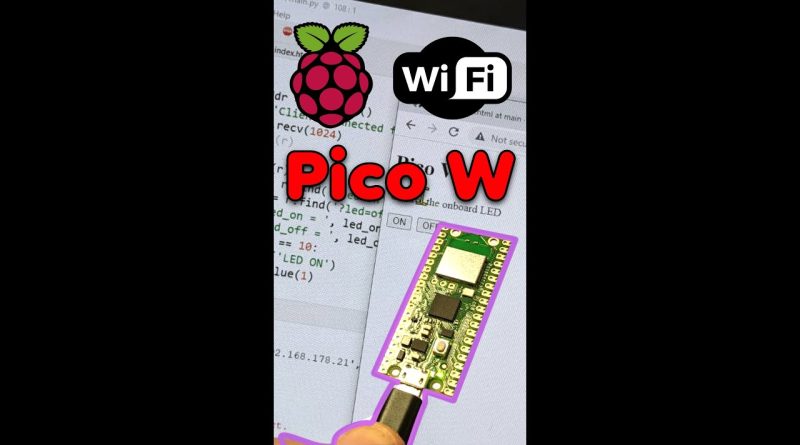



How much were they before?
ESP32 has had WiFi for years :))
Triigger bot
Make your own RP2040 board! its really easy!
I want to see you add an SD card and then run a django server. Just my first thought.
Use the Pico W as a wireless ROS2 node.
Hook it up to a hard drive. Make your own NAS
Do you think we can replicate wifi ducky with this board ?
I’m very new to the learning of development board or IOT, so I suggest if you can make a video that how as a newbie I (or other one )may test the just-bought pico w to see if it’s working many thanks. I know python, standard version though.
Where you buy it?
Have you tried putting a battery and access the web server wirelessly?
try MIPI(DSI,D-PHY) displays with ESP32
Try getting WiFi Manager to work on it. Also, a good test will be trying to see compatibility with the Arduino IDE I suppose. Great Short!
how did you get 2 at the same time???
A door opener would be great. But I gues the connection is everything but not secure. 😆
Make camera web server
Convert it to use USB-C
Without any Clou if possible but attaching a tiny display and showing energy consumption and production from a Smarthome server like home assistant or Solaranzeige de
Video Player
ditch the snake and program it in C 🙂