Raspberry Pi Tutorial Part 3 – LAMP Web Server – MySQL Server + PHPMyAdmin
Blog Post – https://www.everybitelectronics.co.uk/blog/raspberry-pi-tutorial-part-3-lamp-server/
—————————————————————————–
#LAMPServer #WebServer #RaspberryPi
Hi Guys,
In this episode, I show you how to upgrade the apache webserver from the last episode into a LAMP server. This includes installing MySQL and PHPMyAdmin onto a Linux Raspberry Pi Server already running Apache and PHP.
Thank you for watching, please feel free to comment with any suggestions or ideas for future episodes.
Raspberry Pi Part 1 – Setup – https://youtu.be/anQgEc13wus
Raspberry Pi Part 2 – Apache – https://youtu.be/4xmxgCl1Wmo
—————————————————————————–
Hi,
I’m Ryan Gaudion, a technology creator and entrepreneur. I have a passion for all things STEM (Science, Technology, Engineering and Maths) and motivation to share the wonders of these topics to the up and coming pioneers of our future. My aim is to show you the potential of technology and encourage many into a future career in STEM subjects.
Instagram – @ryan_gaudion
Website – www.everybitelectronics.co.uk
—————————————————————————–
by Ryan Gaudion
linux http server
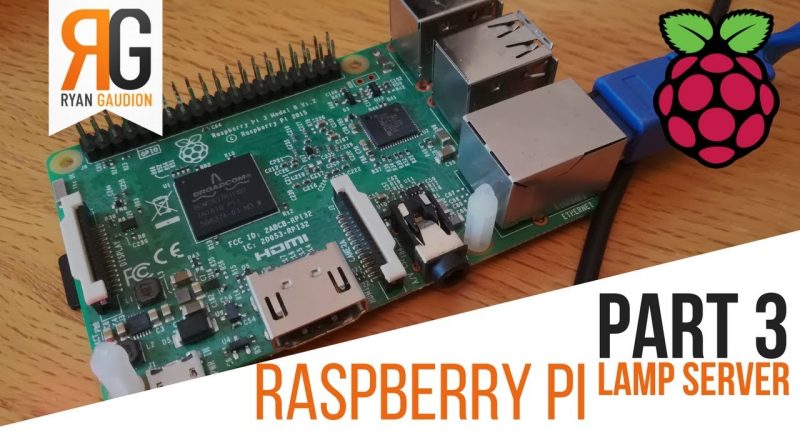



🔗 For more details, check out the accompanying blog post: gaudion.dev/blog/installing-mysql-server-phpmyadmin-lamp-server
This is the best tutorial i ever found thanks!!
Hi there, gr8 video, would you know how to force to phpmyadmin to use TCP connection instead of using by default UNIX sockets connection?, thanks!.
For anyone getting stuck with the privileges command, let me save you the time that i used figuring out what was wrong. The commands used in the video is deprecated because of old version of MYSQL, use this instead:
CREATE USER 'user'@'localhost' IDENTIFIED BY 'password';
Then
GRANT ALL PRIVILEGES ON mydb.* TO 'user'@'localhost';
This is for anyone running mysql 5.6+, at least that's what i could understand from the documentation
Hi Ryan, when I get to the end og installing phpmyadmin I get the following:
An error occurred while installing the database:
│
│ ERROR 1045 (28000): Access denied for user 'root'@'localhost' (using
│ password: NO) . Your options are:
│ * abort – Causes the operation to fail; you will need to downgrade,
│ reinstall, reconfigure this package, or otherwise manually intervene
│ to continue using it. This will usually also impact your ability to
│ install other packages until the installation failure is resolved.
│ * retry – Prompts once more with all the configuration questions
│ (including ones you may have missed due to the debconf priority
│ setting) and makes another attempt at performing the operation.
│ * retry (skip questions) – Immediately attempts the operation again,
│ skipping all questions. This is normally useful only if you have
│ solved the underlying problem since the time the error occurred.
│
│ <Ok>
Any ideas?? I've tried 3 times with your instructions. Cheers Don…
Thanks Ryan. You just solved a problem that I have been at all day. Lamp server now working for me. I had loads of bother with privileges and your concise explanation of how to get past the Root user problem have saved the day. I was just off to bed, disapointed with my day, and then thought, "let me just check if anyone on YT has a quick solution. Much obliged.
Your desktop is such a mess it make me want to scream xD
excellent and straight to the point walkthrough
Nice. Interesting and something even I can understand. Thanks.
Great! Some preamble about why this is the way to go might benefit the noobs, as will a paste in of the sequence of commands used – in the video info. But good stuff.
Simple and easy to follow – this will be really useful for newbies. Good job Ryan 🙂