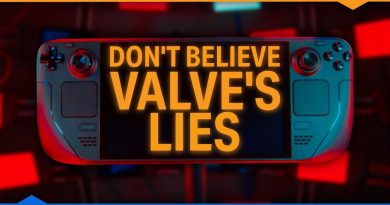Read research papers faster with Unriddle AI
How long do you read research papers and other lengthy documents? I am sure that it takes a lot of time to summarize and take notes on lengthy documents and research papers. Unriddle AI makes summarizing research papers and taking notes of them easy. This article presents a review of Unriddle AI. I will show you how you can read research papers faster with Unriddle AI.
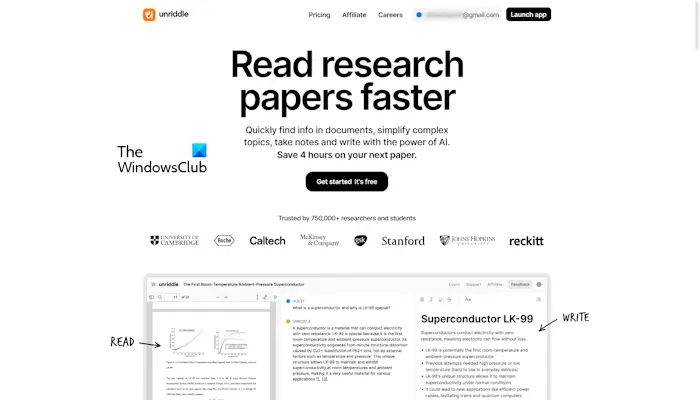
Unriddle AI review
If you have a lot of lengthy research papers, you do not need to worry about reading them. You can read research papers faster with Unriddle AI. In addition to research papers, you can also use Unriddle AI to summarize and take notes of other lengthy documents.
What is Unriddle?
Unriddle is an AI-powered tool that allows you to generate content on any topic and summarize PDF files quickly. Now, you can read lengthy research papers quickly with the help of Unriddle. You just have to upload a PDF file to this software and let it do the rest of the work.
Why is Unriddle beneficial for researchers?
Unriddle is beneficial for researchers in many ways. They can use it to summarize research papers quickly, generate new content related to the research papers, ask different questions related to the research papers, and explain complex topics in the research PDF files easily.
Unriddle AI lets you read research papers faster
The working process of Unriddle is simple. You just have to upload a PDF file to summarize it and extract information from that PDF file.
Let’s see how to use Unriddle. To use Unriddle, you have to visit its official website and create a new account by signing up. By default, a free account is created for you that has some limitations. We will talk about these limitations later in this article.
You will see the interface in the screenshot above. You will have the following two options:
If you want Unriddle to generate fresh content on a topic, you can select the Write option. To generate new content on any topic, first enter the title. Now, write a sentence about that topic. After writing the sentence, type ++. Unriddle will generate a paragraph based on the sentence you typed.
When you select some text, it will show you some options, like improving writing, expanding concepts, explaining, paraphrasing, etc.
Select the Import option on the Welcome screen to upload a PDF file. Unriddle will show you the uploaded PDF on half of your computer screen. On the half of the screen, you can give it prompts to take notes, explain the PDF file, etc. You can also view the prompts suggested by Unriddle. For this, click on the two horizontal rectangular boxes.
You can also type your prompts, like summarize this PDF, generate some MCQs from this PDF, etc.
How does Unriddle help researchers save time?
Unriddle helps researchers save time. With Unriddle AI, researchers do not need to read the complete research paper. They can ask the software to generate a summary of the research article. Now, researchers do not need to spend their time understanding and searching for complex topics on the internet. They can ask this software to explain complex topics in an easy way.
How can Unriddle summarize complex topics?
When you upload a PDF file to the Unriddle software, it takes some time to scan and analyze the PDF file. After that, it displays the PDF file on half part of your computer screen. If you find any topic complex in the PDF file, you can type a prompt regarding that so Unriddle can explain it to you in an easy way.
How does Unriddle help researchers take notes?
When you type in Unriddle, it shows you some related topics on the right side. You can click on any of these topics to take notes.
How to install Unriddle on a Windows PC via Chrome?
Unriddle is also available as a Chrome extension. Hence, you can install it on Google Chrome web browser. To do so, sign in to your account after visiting its official website. Now, click on the gear-shaped icon available on the top right side. Select Chrome extension from the options available there. A new tab will open in your Chrome web browser showing you the Unriddle Chrome extension.
Because Chrome is a Chromium-based web browser, this extension is available for all Chromium-based web browsers, like Microsoft Edge, Brave, etc.
Unriddle’s features
Let’s talk about some of Unriddle’s features.
- Unriddle helps you summarize the entire PDF file in brief.
- You can take notes of your research papers quickly with Unriddle.
- It supports more than 90 languages, including French, Hindi, Chinese, and more.
- You can also collaborate with your team. You can invite colleagues to a shared workspace where everyone can interact with and contribute to the same research.
How do Unriddle features benefit researchers?
These features can help researchers in many different ways:
- Unriddle helps researchers save time by summarizing research papers.
- Multiple language support of Unriddle helps researchers from different countries.
- Researchers can collaborate with their team so the entire team can work on a single project and give their suggestions and opinions.
Benefits of using Unriddle
Unriddle can help researchers to be more productive. Because Unriddle helps researchers save time in reading research papers, researchers can analyze more research papers. With Unriddle, researchers do not need to search for complex topics on the internet.
Unriddle can also help researchers improve their research quality. Because it is an AI-powered tool, researchers can ask any questions from Unriddle in their research papers. Unriddle will explain that question quickly.
Unriddle Pricing
Unriddle is available in the following pricing plans:
The free plan is the default plan of Unriddle. When you create your account for the first time, you will get a free account on Unriddle. The free plan has the following limitations:
- 15 AI text generations per month.
- 5 uploads per month.
- You can upload files with up to 120 pages or 30 MB of size.
- Your inactive notes and documents will be deleted automatically after 60 days.
The Pro, Premium, and Team plans are paid plans. All the paid plans offer everything included in the Free plan. Paid plans also provide some additional features.
You can get complete information about Unriddle’s pricing plans by visiting its official website.
Conclusion
With Unriddle, you can make your research easy by simplifying complex topics. It helps you understand the entire research paper in brief. You can also take notes with Unriddle, improve your productivity and research quality.