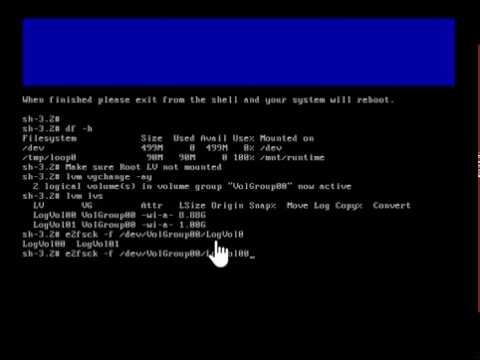Reduce Shrink ROOT LV in RedHat Linux 5 and 6
How to Reduce/Shrink Size of ROOT LV in RedHat Linux 5 and 6
Instructions
Boot Server into Rescue Mode:
=============================
# Verify the size before shrink
df -h /
# Activate the vg in rescue mode and where FS not mounted
lvm vgchange -a y
# Perform the fsck
e2fsck -f /dev/VolGroup00/LogVol00
# Shrink the root filesystem to 4G
resize2fs -f /dev/VolGroup00/LogVol00 4G
# Perform the fsck again
e2fsck -f /dev/VolGroup00/LogVol00
# Shrink root lv size to 4G
lvm lvreduce -L 4G /dev/VolGroup00/LogVol00
# reboot
reboot
# Verify After Reboot
df -h /
redhat linux