Remotely – An Open Source, Self Hosted, Remote Desktop and Remote Support Tool with Power!
=== Links ===
Show Notes (these are my original show notes, but are still valid today)
https://wiki.opensourceisawesome.com/books/remotely-remote-desktop-support/page/docker-install-of-remotely
Remotely / Immense Site
https://github.com/immense/Remotely
Installing Docker, Docker-Compose, and NGinX Proxy Manager
Get the AwesomeOpenSource Merchandise
https://awesomeopensource.creator-spring.com/
Support my Channel and ongoing efforts through Patreon:
https://www.patreon.com/bePatron?u=23417
Buy Me a Coffee or Beer
https://paypal.me/BrianMcGonagill?country.x=US&locale.x=en_US
=== Timestamps ===
00:00 Beginning
00:09 Introduction to Remotely
02:30 Quick History on Remotely
04:10 Thank you to my Patrons at Patreon, and my Subscribers at YouTube
04:50 Setting Up our Business LSC Container Host (optional step_
10:08 Installing Docker
10:40 Setting up to install Remotely
12:30 Installing Remotely
13:05 Setup the Reverse Proxy
15:48 Remotely Interface Overview
16:25 User Account Configuration
17:30 Organization Setup
18:24 Settings Overview
21:30 Server Logs
21:45 Remote Control Setup
25:50 Unattended Access
28:45 Remote Commands and Scripts
=== Contact ===
Twitter: @mickintx
Telegram: @MickInTx
Mastodon: @MickInTx@fosstodon.org
Try out SSDNodes VPS Services! Amazing Specs for incredibly low costs. I’m running a 32 GB RAM / $ CPU Server for only $9 a month! Seriously. FOr long term server usage, this is the way to go!
https://www.ssdnodes.com/manage/aff.php?aff=1011
Get a $50.00 credit for Digital Ocean by signing up with this link:
https://m.do.co/c/a6a61ae55242
Use Hover as your Domain Name Registrar to get some great control over you domains / sub-domains:
https://hover.com/SHPaiirr
Support my Channel and ongoing efforts through Patreon:
https://www.patreon.com/bePatron?u=234177
What does the money go to?
To Pay for Digital Ocean droplets, donations to open source projects I feature, any hardware I may need to purchase for future episodes (which I will then give to a subscriber in a drawing or contest).
=== Attributions ===
Intro and Outro music provided by https://www.bensound.com
by Awesome Open Source
linux smtp client


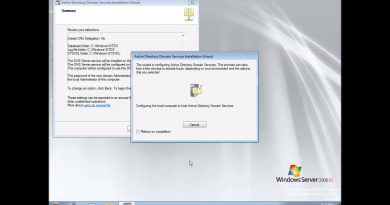

For anyone who was noticing my issue, or having the same issue, where the URL would come up as http instead of https, Jared (Lucentsea) the originator of Remotely, reponded to my question about it on Github, and fixed it with a new configuration in the Server Config section of the UI. I just tested it, and it works perfectly. No more asking your user to update a URL. Check it out here! https://github.com/immense/Remotely/issues/584 @Deffcolony a call out to you since you asked specifically about this.
It seems that it doesn't work with traefik and npm any more?!? Does anybody has it still up and running with https with traefik or npm? Alternatively I have to try it with caddy, what still is supported
Thanks for the vid. I would like a non-docker solution – but Remotely changed to docker only. I am disappointed. Also it sounds as a bad descition to me to install a vitualization environment on a virtual server. I mean you show howto use Proxmox to host a CT (container) with virtual OS Ubuntu. Then install a virtual environment (docker on that) to host a virtual container which then hosts the remotely service. At least thats how i understand it. I dont like the double virtualization part.
Hey! I'm sure someone already asked this but anyone else have trouble getting SMTP configured in remotely? No matter what I do it fails.
install remotely dont working anymore…
Thank you for this video! I followed the guide to install Remotely on a home server. In the meantime, a new version has come out – can someone point me to the correct commands to do the docker upgrade?
Thank you very much!
THANKS! for those amazing videos on open source, how to, guides and so on.. !!!! In your video, created approx 1 year ago, You download an .exe file in the Resident Agents section. But now, I am getting an powershell script file instead.. And it is not just that easy to get that executed correctly. I will try using the script examples they have shown.
Thx for this video tutorial on Remotely. I have tried with RustDesk but must say Remotely is much more userfriendly the way it works.
Can the application run at windows startup ?
That way i can logout and switch users…
I am running remotely local so just lan access and for some reason the settings to redirect to https under server config will not stay checked after I save the configuration. Any thoughts?
Linux agent doesnt install for me…..have you got it installed on linux?
Great video, I am looking to implement this solution but wanted to find out if the agent connecting back to the server uses encryption and what strength of encryption, thanks
does anyone know if where does the uploaded file go ? If i upload file the message says successful transfer. But to what path i don't know it never tells or asks for location. neither in linux nor in windows.
Awesome tool thank you Brian. Do you know if there are any plans on the table to include Mac remote support please? We have been using MeshCentral for about 2 years, supporting all our customers. Very good, but Mac support not smooth enough for us…. 🙁
Many thanks. It is very useful tool. and your explanation is very clear and able to setup with out any hassle
it shows registration is disabled. can you help with this issue?
For the end user, to install the EXE does it require administration permissions ? Normally for business users, all the machines have limited access. So if this is a portable exe , then UAC does not affect it.
Hello, very very thanks for the video!!! Please, how to edit files this projetc? translation for another languages and pictures. this is possible ?
Good evening, how are you? On the device, I can change its name to include the client's name because otherwise, it gets a bit confusing. I tried to make adjustments on the platform, but I couldn't."
Loved it !!!
Can you reply the agent via script? say from another RMM tool?
i am not able to change the dbprovider to different setting / and also not able to white label it. can anyone help me?
registration is disabled
now what!
Great tutorial, really easy to follow and I set up Remotely on 10 PCs quickly now!
Hi Brian, thank you for your video on Remotely setup with Nginx Proxy. We've been using it for over a year and its a valuable tool for supporting friends, family and clients. I do have a configuration question for you though. All of our Remotely persistant clients show the same "Public IP" which is actually our Remotely/Proxmox VM LAN IP. A bit of research points to the Nginx proxy advanced settings as a possible solution. Do you happen to know the advanced Nginx configs needed? Thanks again, and keep up the excellent tutorials!
Hey man, thank you for all knowledge that you share with us, i really love your videos!
That said, i need your help, i installed remotely on docker and i'm using cloudflare zerotrust to publicate my server on the internet, but when i access trough the cloudflare zero trust address, remotely doesn't work well, i can click on nothing, is there a solution for that?
I use cloudflare zero trust because my ISP uses CGNAT and block all the low network ports, they block from 1 to 1024, so i can't use ports 80 and 443, but with cloudflare zero trust i can bypass that and publicate my servers on the internet using low network ports!
MeshCentral is amazing, honestly! 👍👍
Hey – Mate
How do I change user privileges? –