Remove Linux Mint and Install Windows using flash drive
The easy step by step process to remove Linux Mint completely and Install Windows on your PC. You can use 8 GB Flash Drive for making it Windows bootable Flash Drive. Boot from Windows USB and Install Windows as a single host operating system.
Command used:
sudo dd bs=4M if=[source ISO file] of=[destination USB] status=progress oflag=sync
Source: https://www.techsolveprac.com/
Useful Links used in video:
Hastags: #windowsinstall #windowsinstallation #windowsinstalling
by TechSolvePrac
linux download
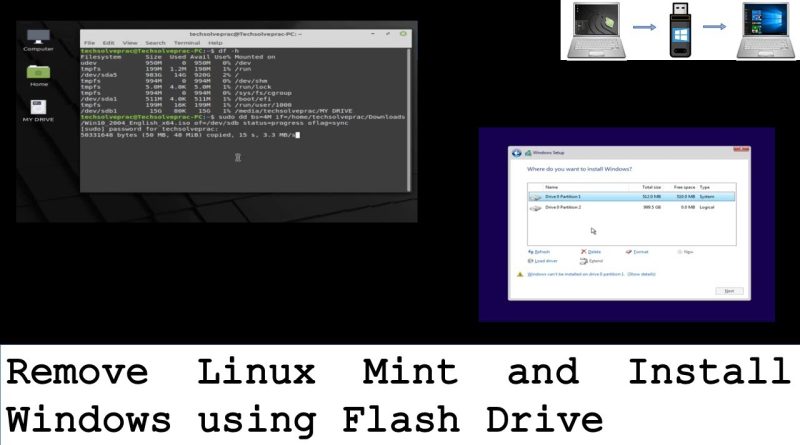



usb not showing up in boot menu for me :'(
Bruh. I go on restart, but my pc come back to linux as if nothing happened ;-;
I am getting a unrecognized operand ‘ds=4M’
How to enter BIOS? Please help!
Do I have to use a flash drive or can i also use an external hard disk?
This the best video for doing it, but how can I do it with lenovo? 5:20 , guys pls help
yo man i did it but it sends me to bios can you help @TechSolvePrac
what is the password you habe write in command please ?
Can you please help? When i click my usb in the menu it say no bootable device insert boot disk and press any key
You can’t dd windows iso
I need help it says theres no space left on device how do i clear it
At 5:08 to show this window did you press anything or you only had the usb plagued in ?
Also does it work if I want to download another linux distro or its inly for Windows?
Didn't work on my HP Laptop, tried to boot usb from Bios, didn't work. USB is not being recognized even in port 3.0
The USB flash dont boot on my laptop back then in widows i can boot the usb but now i dont know how. it show blak screen with ( disabled by bios)
My laptop Lenovo b570e
What should i do when it says sudi password when my pc doesn't have a password?
How did you open the Computer Setup ( Minute 5:08)?
Can I just use my other windows laptop to create the bootable flash drive and boot that in my linux laptop? It will be straightforward for me
at 1:33 the MY DRIVE thing popped up, that didnt happen for me.. did you do something behind the scenes? PLEASE HELP!
terminal hard to follow
Bro this isn't working, please make a new tutorial, or guide me in-person, i am tired of this shit, I followed your video step by step, but there is a error showing, please help