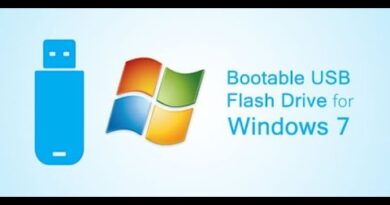Remove Windows Update from the Shut Down button in Windows 7
Let’s say that there’s a bad storm approaching, and you need to get your PC shut down quickly without having to unplug it, shutting it down improperly. You click on the start button and proceed to select “Shut Down”, but the only problem is that Windows Update has tied itself to that button in particular. You can log off, then have access to a “shut down only” option, but it gets annoying when you should be able to just simply shut down from the desktop… Well I’ll show you how to inform Windows Update who’s boss and kick Windows Update out of the Shut Down Button in the start menu.
how to repair windows 7