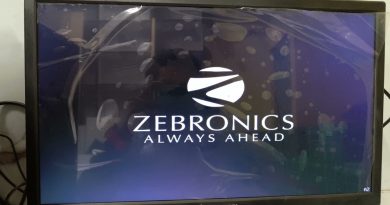Repair, Rebuild, Upgrade, and Restoration of a Gateway 510t PC, now running Windows 7 Ultimate
**NOTE: If you wanna skip ahead to the build, watch starting from 15:24**
#Gateway510t #Gateway #RetroComputers #OldComputers #RetroRig #ComputerRepair
What is up y’all? Welcome to the longest Youtube video I’ve ever put on YouTube, to this day, so far! A while ago my uncle gave me his old Gateway 510t PC, made around 2004. I was toying with the idea of completely overhauling it like I did with my HP Pavilion a305w desktop, but after seeing the AGP slot inside, I got to thinking.. why not keep it as/is? I got inspired by seeing other Youtubers having retro computers or do shows on it A LOT (yeah like LGR aka Lazy Game Reviews, Colin aka This Does Not Compute, David Murray aka the 8-bit guy and 8-bit keys, Ian aka Druaga1, MetalJesusRocks, AkBKukU, Phil’s Computer Lab, etc..) and here it is. I know it isn’t EXACTLY era specific to a T, but I just took it as high as it go. Thankfully these 510t Gateways have a hidden gem: it’s got SATA 1.0 on it, which means… I can use SSDs and such!!!! When I found out about this my jaw completely dropped!
This video is broken into two parts: how to gather information on your computer so you can upgrade, then we go into the upgrade and pitfalls. Originally there was gonna be a part 3 to this where it shows off games, but the video was nearing an hour long and I didn’t wanna drag this out too much, especially when my average watch time is like 2m30s to around 3 minutes. Unfortunately on average I don’t hold attentions well for some reason
Original Specs:
Pentium 4 HT 3 GHz
1.25 GB RAM (two sticks were PC3200 and the other two were PC2700, most likely all running at 2700 speeds)
40GB 5400RPM IDE Hard Disk Drive
Stock cooler
Intel extreme graphics
Windows XP SP3
Upgraded to:
Pentium 4 HT 3.4GHz
4GB RAM (all running at PC3200)
512GB SSD
nVidia GeForce 6200
Windows 7 Ultimate 32 bit
Antec Bolt on cooler
I will say this project isn’t cut out for everyone, especially the faint of heart. With the possibility of impossible to find drivers, dead capacitors, resistors, ICs, etc with aging hardware, etc.. you’re REALLY gonna have to do some troubleshooting and hunting to fix your problems. No retro box doesn’t come without its fair share of nonsense, I’m sure everyone had to deal with crap when putting together their retro PCs.
Enjoy the video!
***MEDICAL BILL DONATIONS***
GoFundMe: http://gofundme.com/2h9h5hg
PayPal: https://www.paypal.me/adventureoflinkmk2
Patreon: https://www.patreon.com/adventureoflink
Facebook: https://www.facebook.com/donate/360080237802325/
***SOCIAL MEDIA***
Facebook: https://www.facebook.com/joe.wood.332
Twitter: https://www.twitter.com/adventureoflink
Steemit: https://www.steemit.com/@adventureoflink
Twitch: https://www.twitch.tv/adventure_of_link
how to repair windows 7