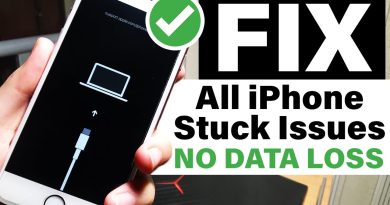Repair the Master Boot Record
BIOS and Windows rely on the MBR. It contains information, a map if you will, how the HDD is partitioned and organized. The MBR also instructs BIOS where to find the OS to load. When a the PC fails to boot or a HDD is connected and Windows asks to initialize the drive when you know there is data on the drive, the Master Boot Record (MBR) may be damaged.
Learn how to use AOMEI’s Partition Assistant to repair the MBR. The software is available at http://www.extend-partition.com/free-partition-manager.html
Partition Assistant supports all storage devices recognized by Windows, such as IDE, SATA, SCSI, SSD, USB external disks, Firewire disk, Hardware RAID, Flash drive, and so on. It supports MBR (under 2TB) and GPT (larger than 2TB) up to 32 hard disks, with file system FAT, FAT32, NTFS, EXT2, EXT3 formats.
It supports different versions of Windows depending on the software edition. In general, it works on Windows 2000/XP/Vista/7/8, Small Business Server 2003/2008/2011, Windows home server 2011, and Windows Server 2003/2008/2012 (both 32bit and 64bit).
how to repair windows 7