Repair Windows Update Automatically with this NEW Tool
In this video, we’ll be creating a powerful Windows Update Repair Tool that will automatically install the neded updates to get Windows Update working on a clean installation of Windows 7
Download Link: https://archive.org/details/wurt_20240121
I will walk you through step-by-step how to use the tool, what features the tool has, and how the tool was created.
If this is your first time here thank you for stopping by. On this channel we discuss #retrocomputing and #unsupported software. You will find how to videos, demonstrations, slipstreaming updates, and repairing automatic updates for windows among many other projects. There is a little bit here for all manner of retro computing enthusiasts.
Channel Page: https://www.youtube.com/c/AdventuresinNostalgia
Subscribe:https://www.youtube.com/c/AdventuresinNostalgia?sub_confirmation=1
*Support the Channel* – Buy Me a Coffee: https://www.buymeacoffee.com/advinnos
Here are some suggestions for videos to check out:
Using Windows XP FOREVER!
Automatic Updates for Windows 7 After 2020 – How to Get Them
15 Practical Things You Can do With an Old Computer
I appreciate you spending time here with me on the channel. If you would like to join me for more on retrocomputing and unsupported software please subscribe and click the bell icon so you don’t miss anything.
how to repair windows 7
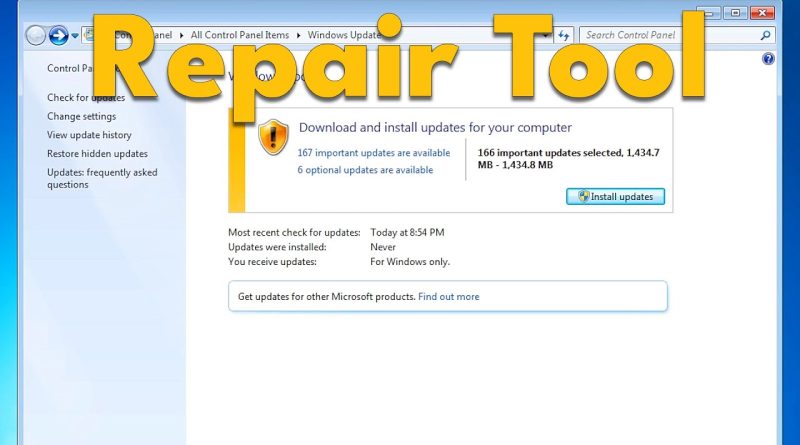



A fresh install is recommended? or is safe to run the repair in a already "settled" Windows 7?
Thank-you so much for all your hard work.
I cannot for the life of me remember the CMD line, where it would pull a Fresh install ontop of your Current install, to Repair the system.
I used to help an older guy with his repair biz, he would run that on Vista all the time, Ive never seen anyone do it since
How to create a dual boot and to create a usb key bootable Windows 7 for the PC of 11th gen or more can import the language I wish to use Windows 7 in the goal to play old games which are not any more supported by the more recent OS. Thanks (Fra)