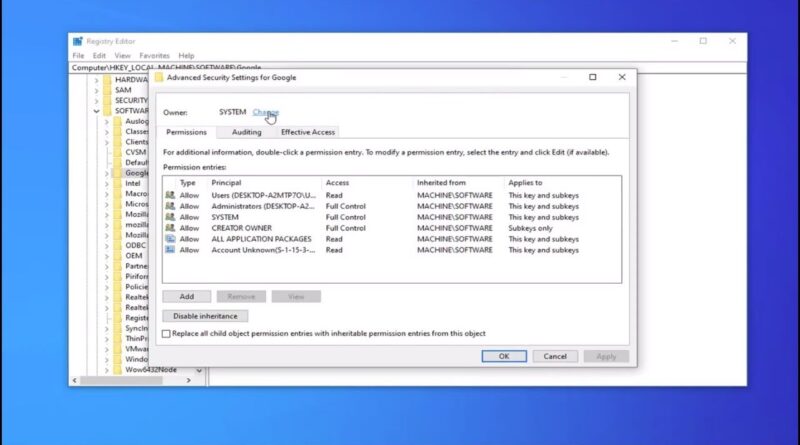Repair Windows Update Components ‘Updating Component Registration’ In Windows 10/8/7 FIX [Tutorial]
Repair Windows Update Components ‘Updating Component Registration’ In Windows 10/8/7 FIX [Tutorial]
Powershell Command: wuauclt.exe /updatenow
Link for Windows 7 and Windows 8/8.1 users: https://support.microsoft.com/en-us/help/4027322/windows-update-troubleshooter
At times, users experience trouble using Windows Update. While there are several ways to troubleshoot various Windows Update issues, if this happens frequently, it would be a good idea to reset Windows Update settings to default. This can be useful if your Windows Updates fail to Install . We have already seen how to reset Windows Update to default using the Reset Windows Update Components Tool. Our Fix WU Utility re-registers all Windows Update related dll files and resets other settings to default. But if you want to know how to manually reset each Windows Update component individually to default in Windows 10/8/7, then this tutorial is what you are looking for.
First you will need to stop the Background Intelligent Transfer, Windows Update, Cryptographic Services. The services basically allow Windows to download all files and update that are used by Automatic Windows Update and other Windows components. It uses the idle bandwidth of network connection when your connection is idle and silently downloads files in the background. It is, therefore, the best practice to disable the BITS service before proceeding.
Issues addressed in this tutorial:
updating component registration fix
updating component registration stuck
updating component registration windows 10
updating component registration takes forever
This tutorial will apply for computers, laptops, desktops,and tablets running the Windows 10, Windows 8/8.1, Windows 7 operating systems.Works for all major computer manufactures (Dell, HP, Acer, Asus, Toshiba, Lenovo, Samsung).
how to repair windows 7