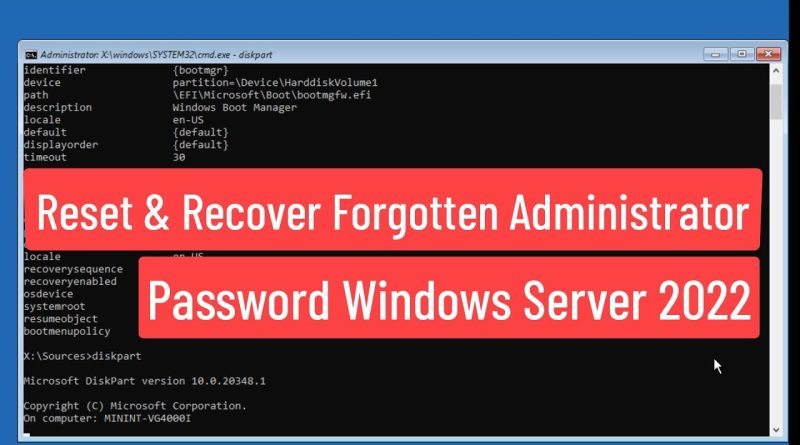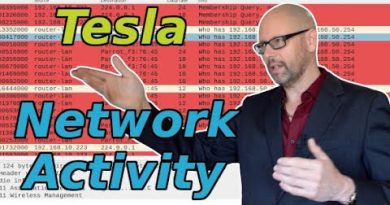Reset & Recover Forgotten Administrator Password In Windows Server 2022
This Tutorial helps to Reset & Recover Forgotten Administrator Password In Windows Server 2022
00:00 Intro
00:09 Boot With Bootable Windows Server CD or USB
00:41 Command Prompt
00:44 Find Windows Installed Drive Letter
01:45 Assign Drive Letter
03:10 Start Windows Server
03:49 Change Administrator Password
04:55 Closing
#WindowsServer2022
#Server2022
#ResetAdministratorAccount
Thanks Friends For Watching This Tutorial,
Please Subscribe & Support Our Channel.
windows server