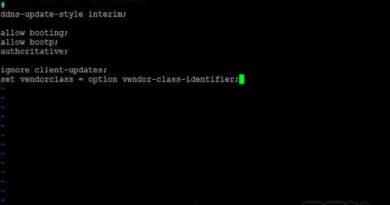Reset Windows Server Admin Password
Astuce pour réinitialiser un mot de passe sous Windows Server
1) Redémarrer la machine avec le CD Windows Server 2008
2) Choisir le langue puis “Réparer l’ordinateur”
3) Invite de commande
4) Aller dans Windows/System32
ATTENTION A LA LETTRE DU LECTEUR
5) Renommer (ou effacer) le fichier Utilman.exe
6) Renommer le fichier cmd.exe en Utilman.exe
7) Redémarrer la machine sur le disque dur
8) Dans la page de login taper
“ToucheWindows + U”
9) Taper la commande
net user Administrateur %motdepasse%
PETIK
windows server