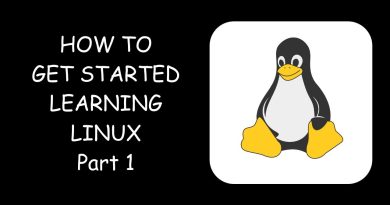Resetter Installation and Tutorial – Factory Reset Your Ubuntu/Debian-Based Distro
Welcome back to this video on Byte of Linux! It’s always been a hassle resetting your Linux Mint, Ubuntu, or Debian-based distribution. With an application called Resetter, you can easily reset your computer back to stock! Resetter also allows you to quickly install PPA’s and packages after a reset, which eliminates the time it takes to set up your computer again. If you have a Debian-based distro, you should definitely look into installing this application.
If you enjoyed this video, make sure to like, comment, and subscribe for more awesome Linux videos.
TIMESTAMPS:
Introduction – 00:14
Download – 00:41
Installation: 02:01
Initial Setup: 03:01
Option “Easy Install” – 04:31
Option “Automatic Reset” – 05:14
Option “Custom Reset” – 06:51
Conclusion – 08:18
LINKS:
Resetter GitHub page: https://github.com/gaining/Resetter/
CREDITS:
Assets from velosofy.com were used in this video.
ubuntu