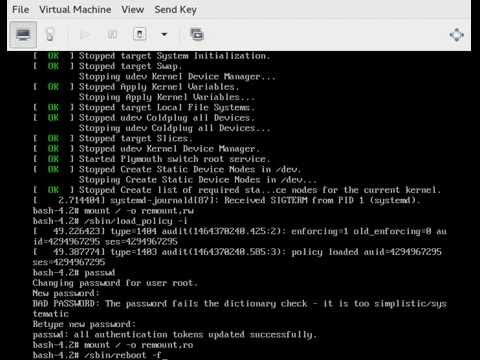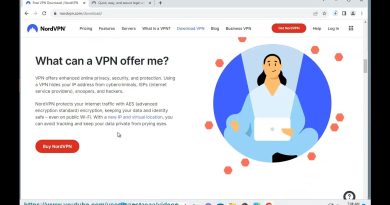Resetting lost root password on CentOS 7
This video will walk you through resetting a lost root password on a CentOS 7 machine.
The steps are basically:
1. Reboot the machine
2. At the GRUB boot loader prompt, press e on your keyboard.
3. Find the linux16 line, and replace ‘rhgb quiet’ with ‘init=/bin/bash’
4. Ctrl+X to boot
5. mount / -o remount,rw
6. /sbin/load_policy -i
7. passwd
8. mount / -o remount,ro
9. /sbin/reboot -f
centos 7