Resolving System Boot Issue : Start PXE Over IPv4
This video shows how to resolve a boot issue – Start PXE over IPv4. #bootissue #systemboot #mrelijahacademy
PXE means Preboot Execution Environment . it is booting of a system over a network, This means that the PC is trying to boot from PXE which is usually the last resort when it comes to computers.
This error occurs when the system BIOS cannot boot to the system’s HDD or a network boot environment
ipv4

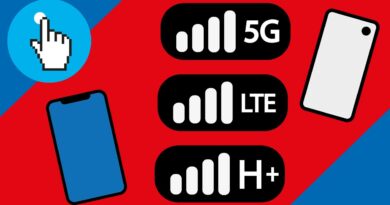


Saves me a bunch if hours trying to figure my problem out. Thank you❤
A LIFE SAVER thankyou so much ❤❤
Thank you sir for this video
Thanks man it worked for me
Thnx
How u type the secure
Thank you brother, it works for me
Not to be a bad news bear but: please be mindful of the fact that YouTube video titles are indexed and featured on Google's main search pages. Your title would be better framed like "HP Computer – Not Booting to Windows"
Since I'm searching for an ENTIRELY different problem than this and since we know Google is so useful "pxeboot_watcher" brought up your video – double check your titles when you submit them, take out super common phrases (like PXE)
Thank you so much! You saved my day!
Salvo meu pc
Followed all the steps and it did the same thing
Thank u for the help unfortunately I couldn't continue because it is asking for the BIOS administrator password
Thank you.
Really i thank you bro
Would I be experiencing this issue and the cause be my CMOS battery if I'm using desktop? Or would this only be an issue with a laptop?
I'm actually trying to boot into PXE network boot to image a PC. This seems like it's to troubleshoot for something else
nothing wrong with pxe boot. you PC is not at fault
For me, I rebooted without Ethernet cable and it works
Thank you. 😊
I replaced my hard drive and followed your instructions, but still not working; it went back to (start PXE over IPV4). Am I doing something wrong. 😩😩