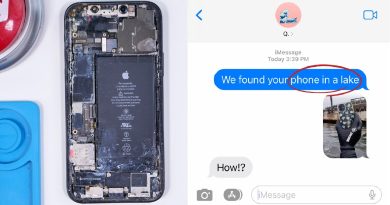Restore Registry Hives on Windows 7 in Command Prompt by Britec
Restore Registry Hives on Windows 7 in Command Prompt by Britec
Registry troubleshooting steps for advanced users
If you have a non-booting computer or corrupt registry you can try this tutorial to fix, repair or rebuild
DEFAULT
SAM
SECURITY
SOFTWARE
SYSTEM
1. Type in: C: and press Enter (Assuming C drive is Windows installation folder)
2. Type in: cd windowssystem32config and press Enter
3. Type in: MD backup and press Enter
4. Type in: copy *.* backup (Assuming backup is your folder name)
5. Type in: cd regback
6. Type in: copy *.* ..
7. Type in: exit
8. Remove CD and reboot
how to repair windows 7